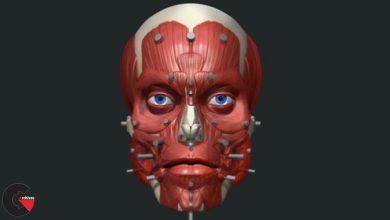3d modelingcompositeMayaNUKEPlugin usedrenderingSoftware usedtutorialTutorial contentvray
Deep Compositing Techniques in V-Ray and NUKE
 Deep Compositing Techniques
Deep Compositing Techniques
Deep Compositing Techniques in V-Ray and NUKE : In this V-Ray tutorial, we’ll use deep EXR renders to create a hovercraft landing in a garden area. We’ll also learn how to use V-Ray for Maya’s extensive lighting and shading tools to create a photorealistic composite. By the end of this V-Ray training, you’ll have a solid understanding of the deep compositing technique used in today’s blockbuster movies.
Software required : Maya 2015, NUKE 9X, V-Ray 3.0 for Maya.
- Setting up NUKE with root structure protocol
- Tracking and solving the plate shot
- Refining the camera solve
- Orientation and export of camera solve
- Importing the camera solve into Maya
- Setting the project in Maya
- Setting up the ground plane and render globals
- Linear workflow setup for the image plane
- Setting up the Material Wrapper in V-Ray
- Creating chrome balls for Material Wrapper diagnostics
- Setting up the image plane projection for the Material Wrapper
- Single frame projection for Material Wrapper
- Setting up or V-Ray dome light
- Expanded upon the GI features of the Material Wrapper
- Capturing reflections using the Material Wrapper
- Building out the garden geometry
- Applying the hovercrafts
- Setting up our hovercraft render layer
- Adding render elements to our hovercraft render layer
- Setting up and optimizing our ground render layer
- Importing our deep renders back into NUKE
- Building our beauty color pass information
- Adding our ground shadow onto our plate shot
- Introduction to deep in NUKE
- Using diagnostics for deep renders
- Color correcting in deep
- Introduction to the DeepCrop node
- Adding multilayer light wraps to the scene
- Adding glows to the hover panels
- Color correcting our final shot
- Final tweaks and QuickTime render
lB6MwSwNNIYYHz66UqInBRH/video/7955
Direct download links 2.5 GB :
Direct download link reserved for subscribers only This VIP
Dear user to download files, please subscribe to the VIP member
- To activate your special membership site, just go to this link and register and activate your own membership . >>>register and activate<<<
- You can subscribe to this link and take advantage of the many benefits of membership.
- Direct downloads links
- No ads No waiting
- Download without any limitation ، all content in website
CGArchives Is The Best
Review
Review
Review this tutorial
 Deep Compositing Techniques
Deep Compositing Techniques