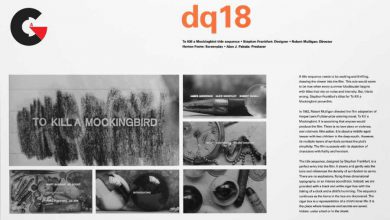Udemy – Learn to Create a Multiplayer shooter in Unity using Netick
Learn to Create a Multiplayer shooter in Unity using Netick
Udemy – Learn to Create a Multiplayer shooter in Unity using Netick: Build a 3D Professional Online Multiplayer Game In Unity using Netick! Learn Netick networking with C#, 2024 Guide!
Learn How client-server interaction in multiplayer games
How to build your first polished multiplayer games
How to use Netick and use It to build high quality multiplayer games
Writing Clean code architecture for games
Learn Unity Netcodes comparison for your needs
Greetings, fellow indie game developer! If you’re keen on mastering the creation of a 3D multiplayer game using Netick, you’ve come to the right place. Welcome aboard!
In this comprehensive Udemy course, we’ll start the of multiplayer game development, leveraging Unity alongside the cutting-edge networking solution, Netick.
Rest assured, you won’t miss a beat! This course will stay updated to reflect any significant API changes.
If you’re wanted to explore multiplayer development, especially with a focus on using Netick, enroll today and embark on your journey to creating your own 3D multiplayer game in Unity to build your own shooter today.
Direct download links 3.8 GB :
Direct download link reserved for subscribers only This VIP
Dear user to download files, please subscribe to the VIP member
- To activate your special membership site, just go to this link and register and activate your own membership . >>>register and activate<<<
- You can subscribe to this link and take advantage of the many benefits of membership.
- Direct downloads links
- No ads No waiting
- Download without any limitation ، all content in website
CGArchives Is The Best
Review
Review
Review this tutorial