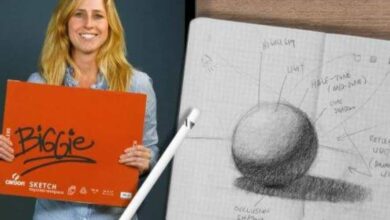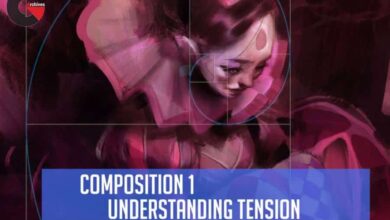Mastering Adobe Photoshop CC: Advanced Editing, AI & Mockups
Mastering Adobe Photoshop CC: Advanced Editing, AI & Mockups
Udemy – Mastering Adobe Photoshop CC: Advanced Editing, AI & Mockups: Advanced Retouching Techniques, Brand Mockups, AI Generative Fill, Creative Neon Effects
Advanced Image Editing & Retouching Techniques (Removing Wrinkles, Bags, Whitening Teeth)
Design Realistic Brand Mockups, Brand Labels & Seamless Patterns
AI Generative Fill for Creative Portraits & Artworks
Effects such as Neon, Duotone & Interior Design
Blur Filters
Effects Panel
Vanishing Point Filter
The Warp Tool, Cylinder Warp & Perspective Warp
Put Graphics Realistically into Perspective
Easily Transforming Features such as Hair, Eye color, Lips & More
AI Generative Fill & Expand ( Adobe Firefly)
Removing Backgrounds with Layer Masks & Contextual Tab
Advanced Shortcuts
The Healing Tool for removing Wrinkles & Eyebags
Changing Skin Tone with Blending Modes & Layer Fills
Mockups for Branding: Book Mockups, T Shirts & Packaging Labels
Design a Neon Party Poster
Camera Raw Filter: AI Powered
AI Makeup Transfer & AI Sky Replacement
Non-Destructive Editing: Smart Objects & Duplicate Layers
Duplicating Parts of Image: Clone Stamp Tool
Advanced Layers
Seamless Patterns
Master Adobe Photoshop with Advanced Retouching, Mockups & AI Generative Fill: Learn an extensive range of editing tools, including Blending Modes, Background Removal, Patterns, Filters, Layer adjustments, and more
with 10 Fun Projects! (and me Kate Silver)
Step by Step & Guided by Shortcuts
Who is this Course for?
Those with Basic knowledge of Adobe Photoshop
Those who Completed my Beginners Photoshop Course
Or Beginners who want to learn Several Skills in one Go
What you’ll need:
Adobe Photoshop CC
What we’ll Learn:
New Tools & Interface: Quick overview of the latest tools interface, ensuring you stay up-to-date with the newest functionalities.
More Advanced Shortcuts: Grab the Free Shortcuts Sheet and let’s Repeat the Shortcuts throughout the class & boost your workflow for efficiency.
History Panel: Master the History Panel to seamlessly navigate through your editing process & Undo/Redo with precision.
Layers Advanced – Tips & Tricks: Adjustment Layers Vs. Image Adjustments, as well as exploring blending modes for creative effects.
Advanced Retouching: Whitening Teeth, Removing Wrinkles & Dark Circles, and add a Sun Kissed Tan to your Images.
AI Generative Fill: Explore the genius AI Generative Fill of Adobe Firefly. Add Hairstyles to Bald heads, Extend Images seamlessly, and Transform Features effortlessly.
Contextual Tab – Background Removal: Remove Backgrounds in 1 Click with the Contextual Tab
Fantasy Portrait: Unleash your creativity with AI to create Fairy-like transformations, Makeup Transfer, Sky Replacement, Camera Raw Filter, and more.
Mockups for Branding: Create mockups for branding: Book Mockups, Packaging Labels, & Seamless Patterns – Perspective Warp, Warp Tool & Cylinder Warp
Seamless Patterns: Create Easy Patterns in Photoshop
T-Shirt Mockups with Patterns: Design Patterns & add them to T-Shirt Mockups
Interior Design with Vanishing Point Techniques: For Mockup Boxes & Interior Design
Duotone Effects: Explore the art of Duotone Color Light manipulation
Neon Effects: Create stunning neon effects to imbue your designs with vibrancy and visual impact, elevating your compositions to new heights.
Design a Neon Poster
Adobe Photoshop Tools we’ll Cover:
Blending Modes, Duplicate Layers, Image Adjustments, Layer Adjustments, Blurs, Filters, Camera Raw Filter, Selection Tools (Lasso & Object) Layer Mask, Smart Objects, Layer Style, Copy&Paste Layer Style, Effects Panel, Healing Tool, Clone Stamp Tool, AI Image Extend, AI Generative Fill, Brush Tool, Eraser Tool, Clipping Mask, Free Transform, Edit Contents, Perspective Warp, Warp Tool & Cylinder Warp, Selective Color, Makeup Transfer, Sample All Layers.
To dive specifically into each of these topics, head to my Adobe Photoshop Beginners Course. Otherwise Carry on with this one.
Join me on this journey, and combine a Masterful collection of Adobe Photoshop skills to create Captivating Real-Life Projects.
Repetition is Key, and so every New Skill will be repeated throughout the course.
Whether you’re a Graphic Designer, Photographer, or Digital Artist,
Learn the skills & knowledge to take your projects to the next level.
Direct download links 5 GB :
Direct download link reserved for subscribers only This VIP
Dear user to download files, please subscribe to the VIP member
- To activate your special membership site, just go to this link and register and activate your own membership . >>>register and activate<<<
- You can subscribe to this link and take advantage of the many benefits of membership.
- Direct downloads links
- No ads No waiting
- Download without any limitation ، all content in website
CGArchives Is The Best
Review
Review
Review this tutorial