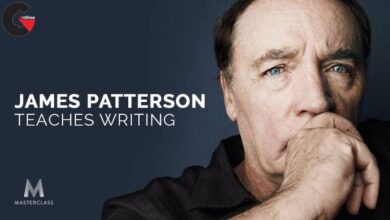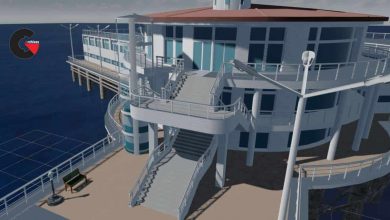Up and Running with mental ray in 3ds Max
 Up and Running
Up and Running
Up and Running with mental ray in 3ds Max : Meet mental ray, the render engine of choice for many 3ds Max users. In this course, Brian Bradley covers the basic and not-so-basic features of this production-proven renderer. The mental ray workflow, Arch & Design materials, lighting tools such as the daylight system and exposure controls, global illumination, and the Unified mode sampling options are all examined. Last but not least, Brian covers the creation of render effects such as caustics, depth of field, and motion blur.
Topics include :
- Setting mental ray as the render engine
- Working with ActiveShade mode
- Using Nvidia’s imf_display tool
- Creating a daylight system
- Controlling the mental ray sun and sky
- Using Final Gather and photons, both individually and together
- Working with diffuse, reflective, translucent, and other materials
- Controlling render quality with image sampling
- Working with displacement mapping
- Using proxies
Watch the Introduction Video :
lB6MwSwNNIYYHz66UqInBRH/video%202/19551
Direct download links 1.43 GB :
Direct download link reserved for subscribers only This VIP
Dear user to download files, please subscribe to the VIP member
- To activate your special membership site, just go to this link and register and activate your own membership . >>>register and activate<<<
- You can subscribe to this link and take advantage of the many benefits of membership.
- Direct downloads links
- No ads No waiting
- Download without any limitation ، all content in website
CGArchives Is The Best
Review
Review
Review this tutorial
 Up and Running
Up and Running