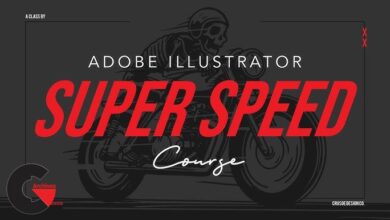Unreal Engine 5 – 3D Game Art Fantasy Swords – Niagara VFX
Unreal Engine 5 – 3D Game Art Fantasy Swords – Niagara VFX
Unreal Engine 5 – 3D Game Art Fantasy Swords – Niagara VFX : Welcome to the definitive course on creating your first game art sword from scratch all the way into Unreal Engine 5. In this thorough course, we will create 100% game ready swords geared for complete beginners and will be updating the course to add more intermediate and advanced methods and swords. Complete with 3D modeling and UV unwrapping in Maya, baking and texturing in Substance Painter, and implementing awesome VFX on your sword into Unreal Engine 5. Even if you’ve never used any of these software packages before, we go through everything like navigation and hotkeys. All of the swords are built to be real-time friendly, expertly crafted, super low poly, scalable, clean art. The 3D models and visual effects we will cover are optimized to not affect frame rate even in large games with multiplayer.
We use only industry standard software, but if you are more comfortable with other softwares such as Blender, you should be able to follow along just fine. A lot of what we cover is best practices and optimization. We go over how even using simple geometry, you can make some really cool weapons and props. Substance Painter is by far the most awesome 3D texturing software on the market and you can usually get free trials and student discounts.
For our extra visual effects content, we use Unreal 5’s Niagara next generation VFX creation system. It’s a visual particle system that utilizes modules, freeing the VFX artist from any need of programming. You also create your first materials in Unreal’s node-based editor. And we go over how to make a dark shadow sword and a final lightning sword effect, both of which makes your weapons really pop and feel enchanted. This is how you create an arsenal for your game and make each swing more satisfying for the player. These steps can to be used to make any props for any games like first person shooters, RPGs, MOBAs, or any kind of game that needs cool weapons for combat or awesome story driven props.
Starting out with a basic weapon then adding VFX can be something that comes from character buffs, enchantments, or rare props and items. All major games with combat systems use tons of visual effects for impact and to get players excited to start swingin’.
What you’ll learn
- Unreal Engine’s Nigara System
- Making Assets for Multiplayer Games, RPGs, and MOBAs
- Creation of a full weapon props and visual effects for Combat in games
- How to make game props for optimal performance in a shipped game
- Core features of the VFX in Unreal Engine 5
- SOLID 3D modeling principles AAA quality
- Scalable 3D modeling techniques that can serve as the foundation for any games
- Industry Software Tools to use such as PureRef, Maya 2024, ZBrush, Substance Painter, and Unreal Engine 5.4
This includes:
- Finished Swords 3D Mesh assets
- Unreal Engine 5.4 VFX Uassets
- Final PNG Textures
- Core Autodesk Maya 2024 Files
- Core Susbtance Painter Files
- Core ZBrush Files
- Core Photoshop Files
- Any VFX Textures and Flipbooks
- Core Krita Files
Direct download links 0.7 GB :
Direct download link reserved for subscribers only This VIP
Dear user to download files, please subscribe to the VIP member
- To activate your special membership site, just go to this link and register and activate your own membership . >>>register and activate<<<
- You can subscribe to this link and take advantage of the many benefits of membership.
- Direct downloads links
- No ads No waiting
- Download without any limitation ، all content in website
CGArchives Is The Best
Review
Review
Rate this post