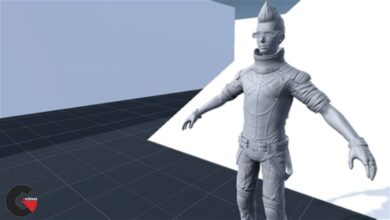Unreal Engine 4 Materials Fundamentals
Unreal Engine 4 Materials Fundamentals
Unreal Engine 4 Materials Fundamentals : Understanding how to build materials is a fundamental skill. In this course, Unreal Engine 4 Materials Fundamentals, you’ll learn the material fundamentals for Unreal Engine 4, how to build many materials, provide a huge number of resources and jumping off points to rapidly get you building amazing materials. First, you’ll discover physically based shading. Next, you’ll explore core nodes for building materials and masking techniques. Then, you’ll learn about translucent, world space normal maps, decals, vertex painting, double sided, and animated materials. Finally, you’ll cover how to control materials with blueprints. By the end of this course, you’ll have a flexible toolset of skills for how to build a wide variety of materials.
1-Essential Concepts & the Materials Interface 47m 55s
Material Creation and Material Interface 9m 43s
Input Basics: Metallic and Roughness 6m 53s
Input basics: Transparency, Normal, Incandescence 8m 1s
Organization, Naming Conventions, and Commenting 7m 1s
Material IDs, UVs, Texture Tiling 4m 53s
Material Types: Decal and Two Sided Materials 11m 21s
2-Colors & Variables: Parameters & Material Instances 48m 14s
Constant Vectors: 1,2,3, and 4 6m 45s
Basic Parameters Nodes 7m 51s
Multiply, Add, and LERP 6m 8s
Masks 8m 20s
Transparencys 7m 35s
Reflectivity, Refraction, Fresnel, and Reflection Cubes 11m 33s
3-File Textures & External Shading Programs 31m 58s
Size, File Types, Naming Conventions 5m 13s
File Textures, Problems, and Solutions 11m 21s
RGBA Mask Combo and Texture Atlas Discussion 5m 14s
Procedural Versus File Textures 10m 9s
4-More Material Expressions 18m 17s
Material Expression Reference and Sine Wave Node 6m 52s
Panners and Rotators Nodes 5m 29s
Depth Material 5m 56s
5-Base Material & Normal Maps 54m 45s
Concept, Setup, and ‘Why a Base Material?’ 8m 35s
Parameter Nodes 8m 50s
Material Instance 9m 5s
Understanding, Making, and Using Normal Maps 5m 1s
Making a ‘Detail Texture’ by Combining Normal Maps 8m 14s
Parallax Mapping: POM and Bump Offset 7m 1s
World Space (WS) Normal Maps 7m 56s
6-Material Instance & Blueprints 15m 47s
Controlling Materials with Blueprints 01 6m 7s
Controlling Materials with Blueprints 02, Adding Randomness 9m 40s
7-Next Steps, Resources, & Areas for Further Study 23m 10s
Material Design: Color Palettes, Differentiation, and Lighting 5m 21s
Resources for Learning More About: Distance Based Shaders, Landscape Materials, and a Vertex Painting Demo 5m 31s
Resources and Suggestions: Reverse Engineering Shaders 6m 53s
Wrapping Up: Resources for Layered Materials and a Material Function Demo 5m 23s
lB6MwSwNNIYYHz66UqInBRH/video%20g/35574
Direct download links 1.9 GB :
Direct download link reserved for subscribers only This VIP
Dear user to download files, please subscribe to the VIP member
- To activate your special membership site, just go to this link and register and activate your own membership . >>>register and activate<<<
- You can subscribe to this link and take advantage of the many benefits of membership.
- Direct downloads links
- No ads No waiting
- Download without any limitation ، all content in website
CGArchives Is The Best
Review
Review
Review this tutorial