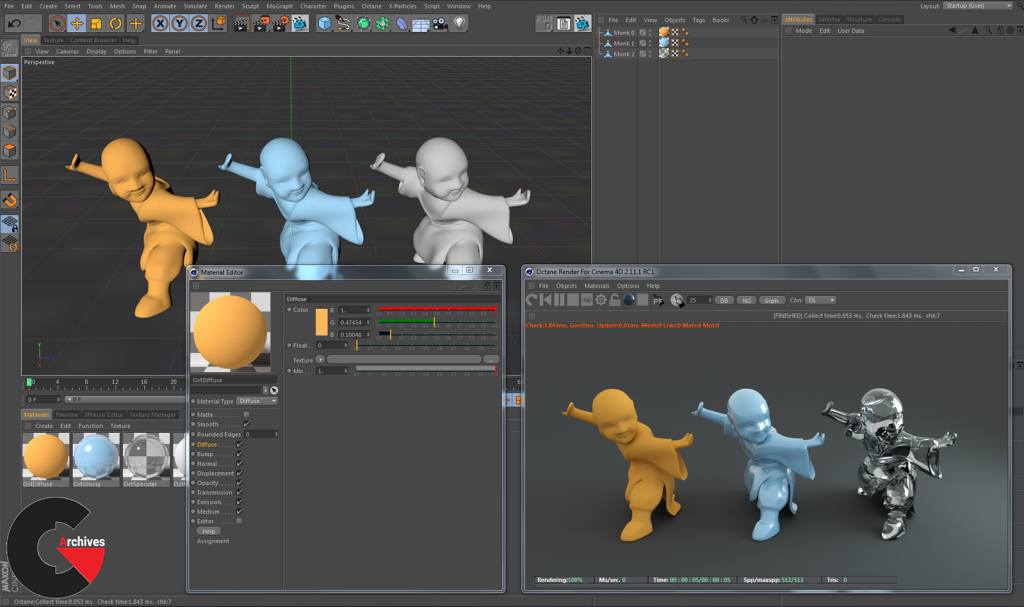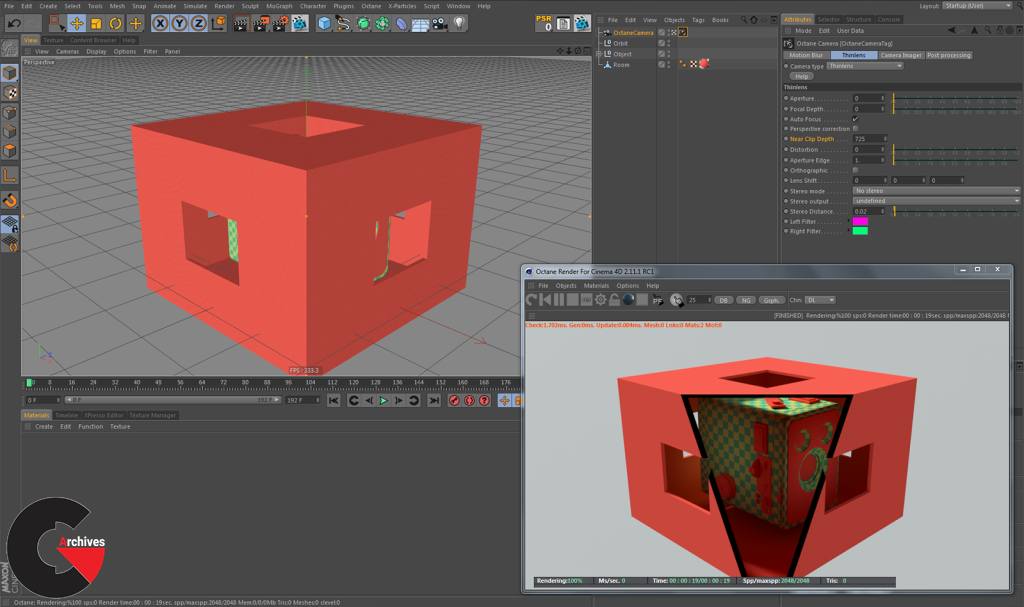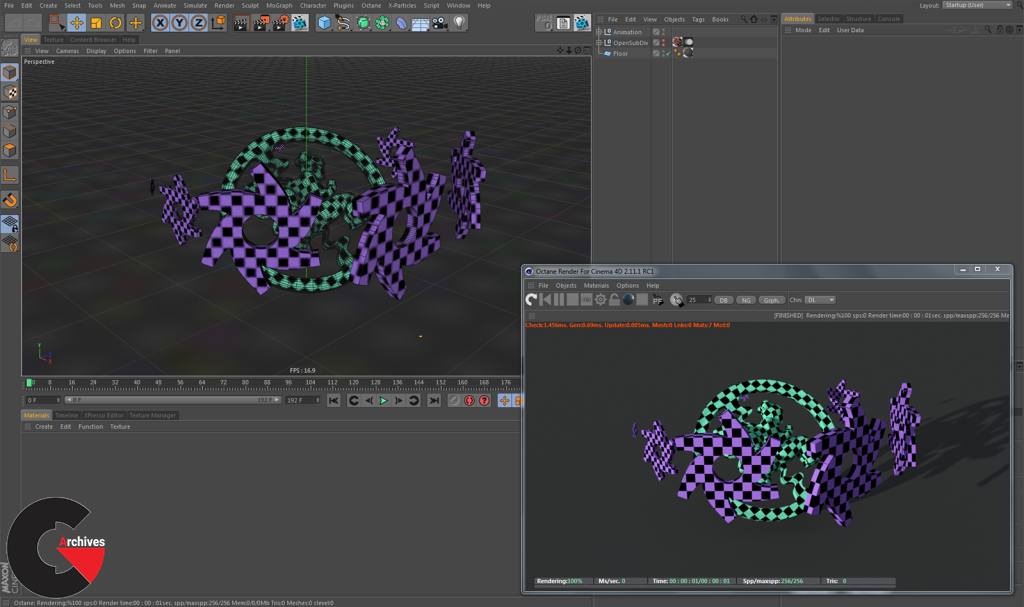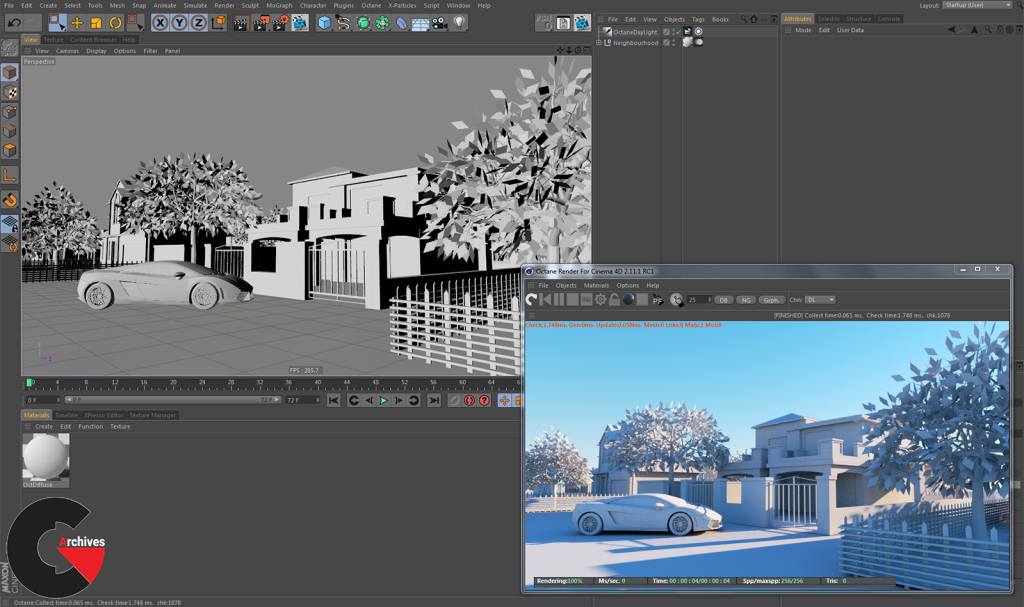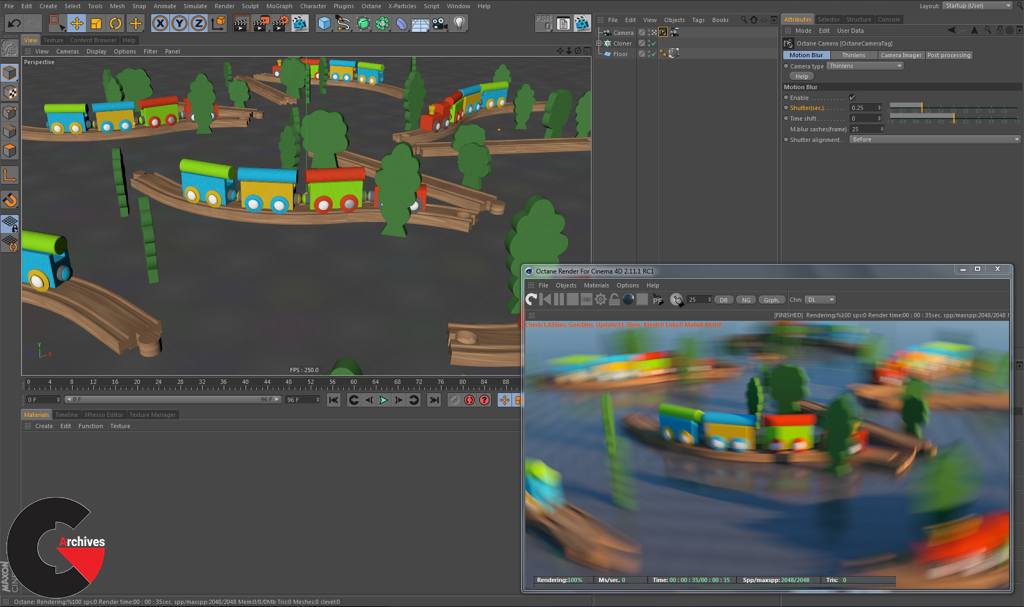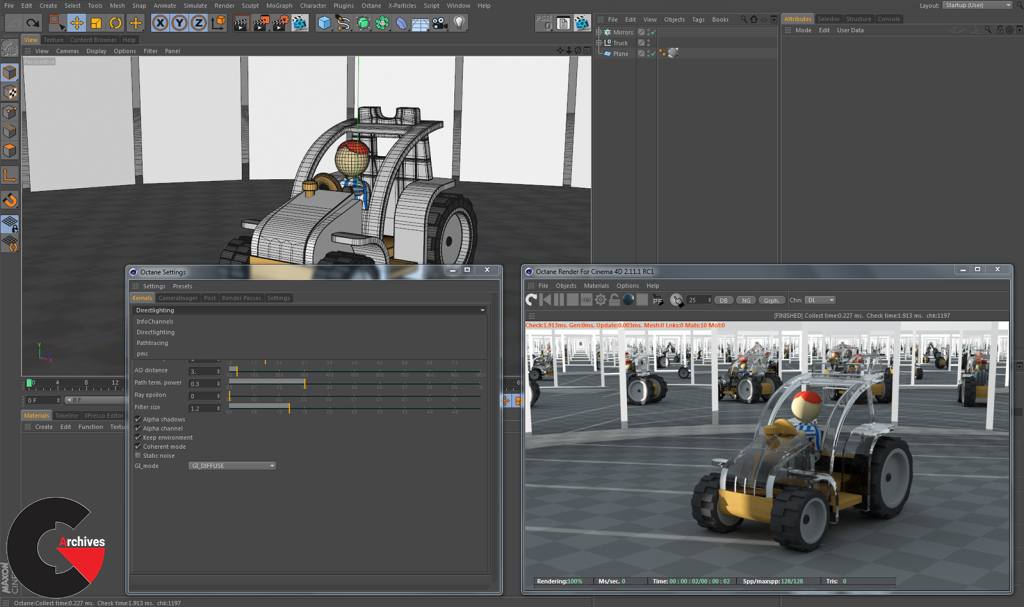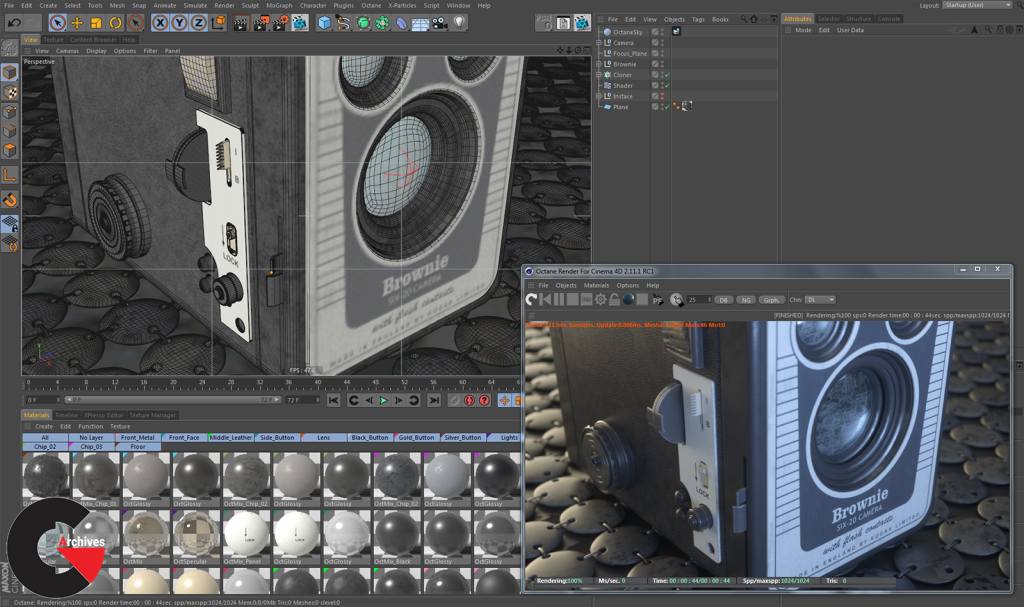Understanding Octane Render For Cinema 4D
 Understanding Octane Render For Cinema 4D
Understanding Octane Render For Cinema 4D
Understanding Octane Render For Cinema 4D : Master the fundamental principles of rendering with world’s first GPU based renderer.
Covers features up to version 2.11
Table of Contents:
01. Program Overview
- Dialog Panel
- Live Viewer
- Octane Settings
02. Materials
- Creating Materials
- Diffuse
- Glossy
- Specular
- Mix
- Portals
03. Shaders
- Overview
- Color and Spectrum
- Glossy
- Image Texture
- Generators
- MappingsSpecial
- Native Shaders
- Transform – Free Sample
- Projection
- Mediums
- Displacement
04. Live Data Base
05. Lighting
- Overview
- Texture Environment
- HDRI Environment
- Daylight
- Mesh Emission
- Volume Emission
- Light Tag
- Distribution
- Efficiency
- Visibility
06. Object Tag
07. Camera
- Thin Lens
- Imager
- Post Processing
08. Motion Blur
- Camera Motion Blur
- Object Motion Blur
- Vertex Motion Blur
- Rendering Motion Blur
09. Rendering Hair
10. Render Settings
- Direct Lighting – Free Sample
- Path Tracing & PMC
- Info ChannelsOther
11. Rendering Animation
12. Bonus Trailer Project File
01. Program Overview – Dialog Panel, Live Viewer, Octane Settings
02. Materials – Creating Materials, Diffuse, Glossy, Specular, Mix, Portal
03. Shaders – Overview, Color and Spectrum, Image Texture, Generators, Mappings, Special, Native Shaders, Transform, Projection, Mediums, Displacement
04. Live Data Base
05. Lighting – Overview, Texture Environment, HDRI Environment, Daylight, Mesh Emission, Volume Emission, Light Tag, Distribution, Efficiency, Visibility
06. Object Tag
07. Camera – Thin Lens, Imager, Post Processing
08. Motion Blur – Camera Motion Blur, Object Motion Blur, Vertex Motion Blur, Rendering
09. Rendering Hair
10. Render Settings – Direct Lighting, Path Tracing, PMC, Info Channels, Other
11. Animation Rendering
12. Bonus – Trailer Project File
Watch the Introduction Video:
lB6MwSwNNIYYHz66UqInBRH/video/2325
Direct download links 6 GB:
Direct download link reserved for subscribers only This VIP
Dear user to download files, please subscribe to the VIP member
- To activate your special membership site, just go to this link and register and activate your own membership . >>>register and activate<<<
- You can subscribe to this link and take advantage of the many benefits of membership.
- Direct downloads links
- No ads No waiting
- Download without any limitation ، all content in website
CGArchives Is The Best
Review
Review
Review this tutorial
 Understanding Octane Render For Cinema 4D
Understanding Octane Render For Cinema 4D