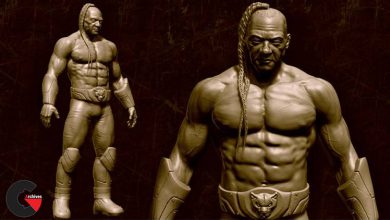Ultimate Guide to Making Guns for Games
 Making Guns for Games
Making Guns for Games
Ultimate Guide to Making Guns for Games : Weapons can be one of the most enjoyable assets to create in modern game and film as they can receive a lot of attention and care, and are highly appreciated by players and developers alike. In this course, Texturing The Weapon for Film Production, we will learn how to create and texture a nice weapon as pistol with nice details. Finally, you’ll discover how to unwrap the low poly mesh in UV Headus Tools that’s ready for texturing.
Requirements
- Autodesk Maya 2015
- Substance Painter
- UV Layout
- Photoshop
After that, we will use Substance Painter to create the beautiful textures with detail variation. By the end of this course, you’ll be able to confidently create hard surface weapons for film production.
Who this course is for :
- This course is designed for All Level Maya users and is also intended for absolute newbies.
- We designed this course for complete beginners who want to get started with Autodesk Maya.
- We designed this course for anyone that wants to learn 3D texturing, and the tools used by professional 3D artist in the film industry.
- We designed this course for beginner Substance Painter users who want to take their skills to a more advanced next level.
What you’ll learn :
- Use Maya and understand it’s interface
- Understand the principles of modelling
- Understand the principles of texturing
- Understand the principles of UV layout
- Create 3D models with simple modeling skill
- Create professional quality assets for your portfolios, games, and animations.
- Work in any 3D industry: video games, visual effects, animation, design
- Building the strong portfolio for your 3D career
- Creating proper UVs
- Modeling your own objects and scenes
- Navigate in the Maya viewports
- Use powerful modeling commands including extrude, insert edge loop, bridge
lB6MwSwNNIYYHz66UqInBRH/video/7067
Direct download links 6 GB :
Direct download link reserved for subscribers only This VIP
Dear user to download files, please subscribe to the VIP member
- To activate your special membership site, just go to this link and register and activate your own membership . >>>register and activate<<<
- You can subscribe to this link and take advantage of the many benefits of membership.
- Direct downloads links
- No ads No waiting
- Download without any limitation ، all content in website
CGArchives Is The Best
Review
Review
Review this tutorial
 Making Guns for Games
Making Guns for Games