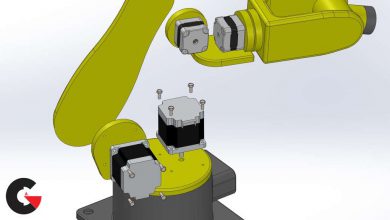Uartsy – Rapid Illustration
Uartsy – Rapid Illustration : Sam demonstrates his workflow for illustration. Sam goes from Daz, to ZBrush, and then finally Photoshop to finish his illustrations. Understand advanced ideas of character design and fundamentals of DAZ. How to further develop characters by rapidly producing accessories in Zbrush. Create realistic clothing for characters in Marvelous Designer. Rapidly render and composite characters for professional presentation.Using Photoshop, apply the finishing touches to characters for a completed illustration.
- Project 1 : Introduction To DAZ & Character Design
Sam covers his character design process, thumbnailing in photoshop, and introduces DAZ.
- Project 2 : Accessorizing Your Character
Further develop the composition and create accessories for your character in ZBrush
- Project 3 : Creating Clothing & Refining Your Character
Learn to use ZBrush and Marvelous designer to create your character’s costume
- Project 4 : Finalizing The Character Model
Explore more techniques for clothing design, including exporting, saving, and rendering garments
- Project 5 : Rendering & Compositing
Render your model and begin compositing all the elements of your illustration together
- Project 6 : Adding The Finishing Touches
Finalize your illustration by adding in hair, skin tones, animals, and other graphic elements
Direct download links 3.4 GB :
Direct download link reserved for subscribers only This VIP
Dear user to download files, please subscribe to the VIP member
- To activate your special membership site, just go to this link and register and activate your own membership . >>>register and activate<<<
- You can subscribe to this link and take advantage of the many benefits of membership.
- Direct downloads links
- No ads No waiting
- Download without any limitation ، all content in website
CGArchives Is The Best
Review
Review
Review this tutorial