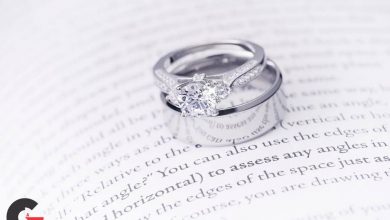Shader Building in Houdini
 Shader Building
Shader Building
Shader Building in Houdini : This training is primarily aimed at users at an intermediate level.
This training is a continuation of the Texture Building Series.
In this series we take a look at how to convert shader trees into usable Digital Assets. The purpose of the training is to help simplify the material building process in Houdini. We take the PBR shader nodes and convert those into usable Digital Assets that we can then use in production. We also make digital assets to help make the day to day workflow of shader building simpler.
The training is split in two parts.
In the first section we start by converting the daily mapping tasks in Digital Assets such as, UV mapping, Gradient Ramps and other maps. We then also look at creating a Digital Asset out of a more custom built map/texture.
The second section of this training looks at the Surface model. We recreate the functionality of the surface model by using the PBR nodes and convert those into perfectly usable production shaders that can be used for day to day tasks. We end the series by building a few complex materials using all the various digital assets that we have created throughout the series .
lB6MwSwNNIYYHz66UqInBRH/video/11770
Direct download links 530 MB :
Direct download link reserved for subscribers only This VIP
Dear user to download files, please subscribe to the VIP member
- To activate your special membership site, just go to this link and register and activate your own membership . >>>register and activate<<<
- You can subscribe to this link and take advantage of the many benefits of membership.
- Direct downloads links
- No ads No waiting
- Download without any limitation ، all content in website
CGArchives Is The Best
Review
Review
Review this tutorial
 Shader Building
Shader Building