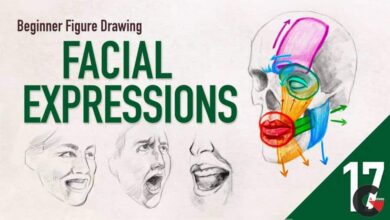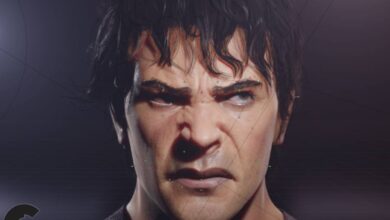Mastering the Essential Graphics Panel in Premiere Pro
 Mastering the Essential Graphics Panel
Mastering the Essential Graphics Panel
Mastering the Essential Graphics Panel in Premiere Pro : The Essential Graphics panel in Premiere Pro is a powerful tool for creating titles. This panel enables you to use templates that can animate out text and other graphic elements without adding a single keyframe! In this course, Luisa Winters, veteran editor and motion graphics expert, takes you through everything you need to know, in order to work successfully with titles in Premiere Pro.
Luisa walks you through creating and modifying your text, adding other graphics elements to your titles, shapes, animation, templates, and much more. She concludes with examples of creative titles that you can create easily in Premiere Pro, without going to After Effects!
Note: This course was created by RHED Pixel. We are pleased to host this training in our library.
Earn a sharable certificate
Share what you’ve learned, and be a standout professional in your desired industry with a certificate showcasing your knowledge gained from the course.
Direct download links 1.6 GB :
Direct download link reserved for subscribers only This VIP
Dear user to download files, please subscribe to the VIP member
- To activate your special membership site, just go to this link and register and activate your own membership . >>>register and activate<<<
- You can subscribe to this link and take advantage of the many benefits of membership.
- Direct downloads links
- No ads No waiting
- Download without any limitation ، all content in website
CGArchives Is The Best
Review
Review
Review this tutorial
 Mastering the Essential Graphics Panel
Mastering the Essential Graphics Panel