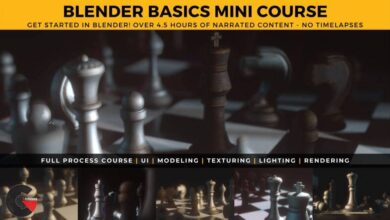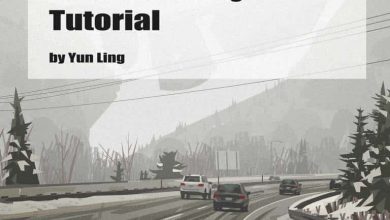AnimationPhotoshopriggingSoftware usedtutorialTutorial content
Stop Motion Animation: When Two [Objects] Become One
![Stop Motion Animation When Two [Objects] Become One](data:image/svg+xml,%3Csvg%20xmlns='http://www.w3.org/2000/svg'%20viewBox='0%200%20900%20608'%3E%3C/svg%3E) Stop Motion Animation
Stop Motion Animation
Stop Motion Animation: When Two [Objects] Become One : Remember how Matilda could move objects with her mind? In this course you will learn how you can have that power too with the use of stop motion animation. You’ll be animating two (or more) objects becoming one.
Some understanding of the stop motion technique is ideal, but even if you have never animated before if you follow the lessons step-by-step you should still be able to achieve something magical.
In this course you will learn :
- How to animate acceleration
- How to rig an object for flight
- How to shoot a clean plate
- How to edit out a rig using Photoshop
- Tips and tricks for SFX in the edit
You will need :
- A form of stop motion capture software like Dragonframe 4 (30-day FREE trial is fine) or Stop Motion Studio (a free app you can download on your phone)
- A DSLR or smartphone (that is Dragonframe compatible) or a smartphone. A full list of Dragonframe compatible cameras can be found here: https://www.dragonframe.com/camera-support/
- Object(s) to animate
- Editing software like Premiere Pro
- Photoshop software for rig removal
lB6MwSwNNIYYHz66UqInBRH/video/13860
Direct download links 361 MB :
Direct download link reserved for subscribers only This VIP
Dear user to download files, please subscribe to the VIP member
- To activate your special membership site, just go to this link and register and activate your own membership . >>>register and activate<<<
- You can subscribe to this link and take advantage of the many benefits of membership.
- Direct downloads links
- No ads No waiting
- Download without any limitation ، all content in website
CGArchives Is The Best
Review
Review
Review this tutorial
![Stop Motion Animation When Two [Objects] Become One](https://cgarchives.com/wp-content/uploads/2019/06/Stop-Motion-Animation-When-Two-Objects-Become-One.jpg) Stop Motion Animation
Stop Motion Animation