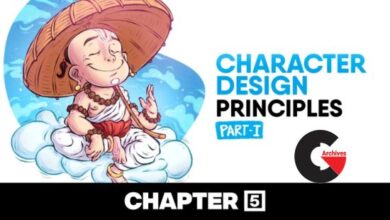Domestika – Digital Illustration with Geometric Shapes for Beginners – Spanish
 Digital Illustration
Digital Illustration
Digital Illustration with Geometric Shapes for Beginners – Spanish : Get started in the world of digital illustration and its possibilities with a simple method
The barriers between paper and digital are getting thinner, thanks to programs such as Adobe Illustrator or Procreate and the possibilities they offer when it comes to digitizing your sketches or creating them directly on the screen. In this course you will learn to combine both worlds to create illustrations based on geometric figures.
You will be accompanied by Pablo Lobato, Argentine graphic designer and illustrator, who will teach you the resources you need to take your first steps in digital illustration and free yourself from your fears and prejudices when drawing.
You will start by knowing the work and the artists that influenced Pablo Lobato, both illustrators, painters and musicians, as well as movies, television and, above all, the observation of the environment.
You will discover techniques and tricks to let go when drawing and you will assemble your own collection of sketches that will serve as a file of ideas.
Next, you will learn to use lines to draw. You will know the different classes that exist: straight lines, curves, uniform, modulated, discontinuous, among others, to then see how to use these variables to modify your initial design.
Then, you will build using only circles and later rectangles. You will combine both using, among other tools, the pathfinder or search engine to add, subtract and achieve more complex forms.
You will create your illustrations in black and white, then add textures, transparencies, grays and finally colors. In addition, you will experiment with the results, creating alternative versions to the original.
Finally, you will learn Pablo’s work methodology, which is summarized in three “personalities”: the detective who collects information, the artist who creates sketches and the executor who gives a professional finish to the illustrations.
What is this course’s project?
Throughout the course you will create an illustration in which you will apply all the resources learned.
Who is it for?
To anyone who has an interest in drawing, with or without previous experience. Also to designers who do not draw already cartoonists who have not yet made the leap to a vector illustration program.
What you need
You will need a computer with a vector illustration program such as Adobe Illustrator. You will not need previous knowledge of drawing, nor a graphic tablet.
Direct download links 0.5 GB :
Direct download link reserved for subscribers only This VIP
Dear user to download files, please subscribe to the VIP member
- To activate your special membership site, just go to this link and register and activate your own membership . >>>register and activate<<<
- You can subscribe to this link and take advantage of the many benefits of membership.
- Direct downloads links
- No ads No waiting
- Download without any limitation ، all content in website
CGArchives Is The Best
Review
Review
Review this tutorial
 Digital Illustration
Digital Illustration