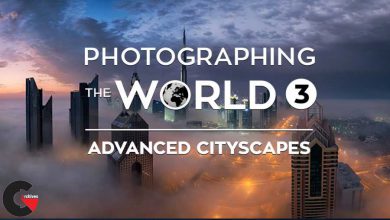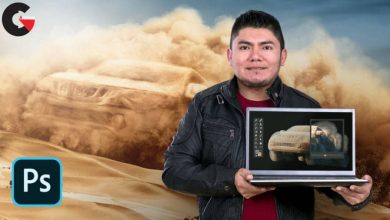SOLIDWORKS: Performance Tuning
 Performance Tuning
Performance Tuning
SOLIDWORKS: Performance Tuning : SOLIDWORKS users who contend with hang-ups and slow load times can miss deadlines and lose productivity. In this course, discover how to improve SOLIDWORKS performance and tune your workstation for optimal performance. Instructor David Antanavige teaches a variety of methods for tuning workstation, beginning with basic system updates, and moving on to tweaks and adjustments to SOLIDWORKS itself. Explore how various SOLIDWORKS options affect performance, and learn tips and tricks for avoiding performance problems in the first place. Plus, discover how to squeeze more performance out of SOLIDWORKS using tuning options.
Topics include :
- How your workstation’s hardware functions
- Adjusting System Options settings
- Modeling best practices
- Creating custom configurations
- Fixing your assemblies
- Using SpeedPak
- Increasing modeling performance with Instant2D and Instant3D
Watch the Introduction Video :
lB6MwSwNNIYYHz66UqInBRH/video%202/21550
Direct download links 0.3 GB :
Direct download link reserved for subscribers only This VIP
Dear user to download files, please subscribe to the VIP member
- To activate your special membership site, just go to this link and register and activate your own membership . >>>register and activate<<<
- You can subscribe to this link and take advantage of the many benefits of membership.
- Direct downloads links
- No ads No waiting
- Download without any limitation ، all content in website
CGArchives Is The Best
Review
Review
Review this tutorial
 Performance Tuning
Performance Tuning