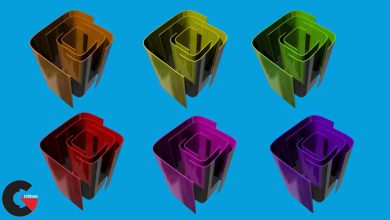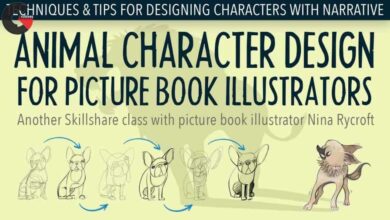The One-Palette Illustrator: Discover How Color Works in Your Art
 The One-Palette Illustrator
The One-Palette Illustrator
The One-Palette Illustrator: Discover How Color Works in Your Art : If you’ve ever wondered how to make colour seem less random, this class is for you! Join Illustrator and Top-Teacher Tom Froese as he guides you through his own approach to using colour. Spoiler alert: it involves very limited palettes!
Join Tom as he shows you what it means to be a One-Palette Illustrator, and how it’s far more powerful than you might think. As usual, you’ll go through some key insights and theory in The Primer, and then do some self-discovery and personal palette building in The Exercises. And, of course, you’ll get to put it all together in a juicy Final Project: two illustrations using your own personal palettes: one set of simple icons in a strict palette and then a more complex scene that builds on your theme, using a more varied palette.
Who is This Class For?
This class is largely geared toward digital illustrators (illustrators working with digital tools) but anyone hoping to learn more about how colour works in art and illustration, and even a bit of colour theory, will benefit from this class. Some experience working with digital illustration tools is recommend.
Why One-Palette?
Being a One-Palette illustrator is all about bringing more consistency and confidence to your illustration, all the while making it easier to choose from the 16.7 million possible colours in the digital space! It’s about knowing more about the colours you love and how you can make that work with how you want to illustrate!
Benefits Of This Class
- Learn to work more creatively within constraints.
- Establish a stronger identity through more deliberate, consistent choices in your colour.
- Present as a decisive and confident artist.
- Gain more creative authority with your clients.
- Apply same principles you use for your own palette to almost any other.
Skills Taught
- Colour Theory
- Working with Colour in Digital Illustration Tools
- Colour for Print
- Developing a Simple Palette
- Developing Illustration Ideas
- Sketching (in Procreate)
- Digital Illustration (Photoshop)
If you want to discover how you use colour in your own unique way, a great way to start is as a One-Palette Illustrator. Let’s explore what being a One-Palette illustrator means together! See you in class!
Direct download links 1.3 GB :
Direct download link reserved for subscribers only This VIP
Dear user to download files, please subscribe to the VIP member
- To activate your special membership site, just go to this link and register and activate your own membership . >>>register and activate<<<
- You can subscribe to this link and take advantage of the many benefits of membership.
- Direct downloads links
- No ads No waiting
- Download without any limitation ، all content in website
CGArchives Is The Best
Review
Review
Review this tutorial
 The One-Palette Illustrator
The One-Palette Illustrator