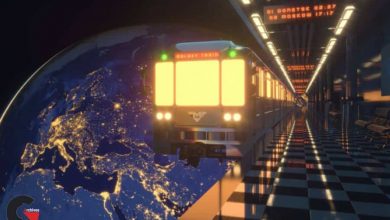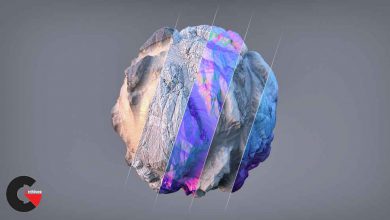Skillshare – Simple Character Lip Sync
 Simple Character Lip Sync
Simple Character Lip Sync
Simple Character Lip Sync : Breathe life into your animated characters by giving them a voice! In this animation class, you will build on your simple animation knowledge and put words and dialogue into your characters’ mouths. I’ll walk you through a simple process in which you’ll learn to rig a simple talking character for animation.
I’ll briefly cover simple character illustration before creating the various mouth shapes characters will need. Then, once we import the character into After Effects, I’ll teach you a simple way to have them lip sync to dialogue in a quick and effective way.
What You’ll Learn
- Design a Character in Illustrator. We’ll begin by designing your character’s head in Illustrator.
- Create Lip Sync Mouth Positions. You’ll create the 14 key shapes your character will need to speak.
- Rigging in After Effects. I will give you a quick and simple way to set up the rigging for your character’s mouth ready for animation.
- Lip Sync to Dialogue. You’ll learn how to quickly get your character speaking using a short clip of audio dialogue.
What You’ll Do
You will design and animate a talking character! This course is a brief primer in a core aspect of character animation – lip sync. Using the strengths of After Effects to create fun movement for character animation, we will give you the tools to create great talking characters!
- Deliverable. You’ll create a simple talking character animation using Adobe Illustrator and After Effects.
- Details. You’ll start with creating a simple character in Adobe Illustrator along with 14 mouth-design assets.
- You’ll take your character into After Effects and assign motions to an audio track. I’ll show you a simple way to effectively sync mouth movements to dialogue.
- Collaboration. As you go through the class, update your project to share your progress with your fellow students. Give each other critical feedback.
- Specs. By the end of the class, you will have successfully created an animation of a talking character.
lB6MwSwNNIYYHz66UqInBRH/video%205/43789
Direct download links 0.4 GB :
Direct download link reserved for subscribers only This VIP
Dear user to download files, please subscribe to the VIP member
- To activate your special membership site, just go to this link and register and activate your own membership . >>>register and activate<<<
- You can subscribe to this link and take advantage of the many benefits of membership.
- Direct downloads links
- No ads No waiting
- Download without any limitation ، all content in website
CGArchives Is The Best
Review
Review
Review this tutorial
 Simple Character Lip Sync
Simple Character Lip Sync