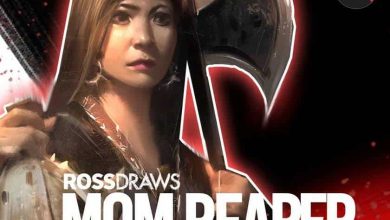Moving Illustrations: Creating Morphs with Adobe Animate
 Moving Illustrations
Moving Illustrations
Moving Illustrations: Creating Morphs with Adobe Animate : Want to make your illustrations move? Join animator Hannah Lau Walker to learn how to combine your illustrations into a morphing animation!
Every illustration sets a tone, a mood, and when animating you want to embody that feeling and bring your designs to life. In this class we’ll be morphing one illustration into another, thinking about designing movements to emphasis your illustrative style.
How can we use animation principles to exaggerate our style and how can we create movement that embodies our designs? We’ll be experimenting with these ideas as we take you step by step through Adobe Animate and teach your how to and push your morphs to their limits.
The class includes everything you need to know to get started making morphs in Adobe Animate, including:
- Designing the movement from one illustration into another
- Setting up your workspace in Adobe Animate
- Roughing out your animation to set the initial plan
- Adding Anticipation & Follow Through to make your animations life-like
- Polishing your animation with line work and color
By the end of the class you’ll have beautiful new animation and new skill you can use to combine illustrations and make them move.
Direct download links 0.7 GB :
Direct download link reserved for subscribers only This VIP
Dear user to download files, please subscribe to the VIP member
- To activate your special membership site, just go to this link and register and activate your own membership . >>>register and activate<<<
- You can subscribe to this link and take advantage of the many benefits of membership.
- Direct downloads links
- No ads No waiting
- Download without any limitation ، all content in website
CGArchives Is The Best
Review
Review
Review this tutorial
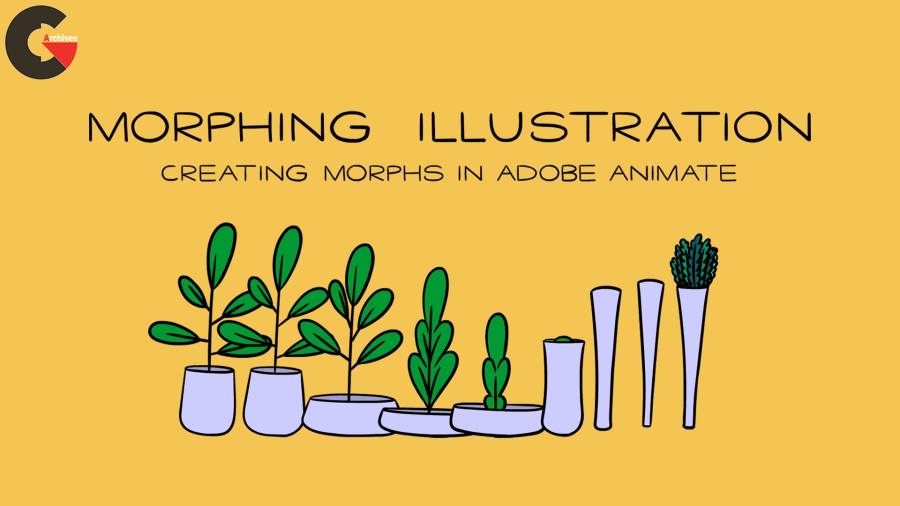 Moving Illustrations
Moving Illustrations