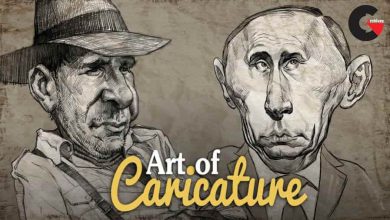Skillshare – Lumion 11. Learn to render like a true professional
 Lumion 11. Learn to render like a true professional
Lumion 11. Learn to render like a true professional
Lumion 11. Learn to render like a true professional : In this LUMION 11 course we will start from an initiation level to finish finishing the course by mastering the program at an expert level. We will learn all the tools of LUMION 11 such as: libraries, materials, landscape, weather, animations, sunlight, fx effects, animated phasing, post-production and much more. It is a very complete course equivalent to 20 teaching hours where theory and practice go hand in hand through numerous exercises that will increase in complexity as more knowledge is acquired. It is designed to end with an expert knowledge about the Lumion that will allow us to face any project successfully, no matter how complex it may be.
Requirements
- We will have to start with a basic knowledge of the Windows environment as well as the use of modeling software
My way of teaching consists of first explaining the theory of the tools, so that later the student can repeat the same steps that are shown in the videos and is able to master the program. Likewise, exercises are proposed at the end of each module and a final exercise to definitively learn to use the program correctly.
LUMION is a rendering program that has revolutionized the 3D viewing software market due to its ease of use, as well as the speed and quality of its renderings. It is a program designed for architects, urban planners, landscapers, engineers, draftsmen, surveyors, interior designers, product designers and actually any professional in the design sector. It stands out, unlike other rendering programs for its intuitive interface and for the fact that it performs a preview of the render in real time, which allows working with a deep knowledge of how my transformations affect the model the moment they are applied.
Who this course is for:
- Students or professionals in fields such as architecture, interior design, landscaping, urban planning or product design
What you’ll learn
- Workspace
- Save and import models
- Transform objects
- Libraries
- Materials
- Landscape
- Weather
- Vegetation library
- Photo mode
- Movie mode
- Artificial lights
- New animated phasing effect
- 360 Panorama mode
- Post-production in Photoshop
- 5 advices for a better render
Direct download links 3.8 GB :
Direct download link reserved for subscribers only This VIP
Dear user to download files, please subscribe to the VIP member
- To activate your special membership site, just go to this link and register and activate your own membership . >>>register and activate<<<
- You can subscribe to this link and take advantage of the many benefits of membership.
- Direct downloads links
- No ads No waiting
- Download without any limitation ، all content in website
CGArchives Is The Best
Review
Review
Review this tutorial
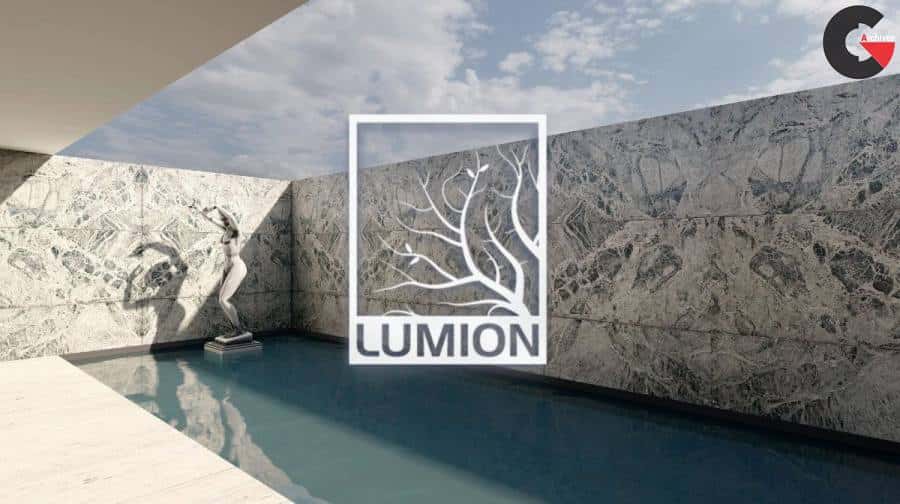 Lumion 11. Learn to render like a true professional
Lumion 11. Learn to render like a true professional