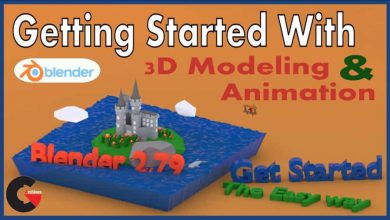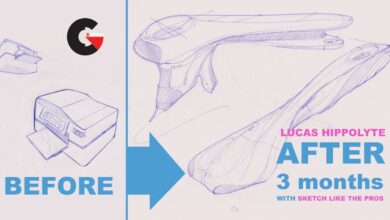Building a Mecha using Rhino V7
 Building a Mecha
Building a Mecha
Building a Mecha using Rhino V7 : In this latest Rhino 3D Tutorials we’ll learn, step by step, in creating a 3D Mecha. We’ll learn to use the extensive NURBS surfacing tools as well as getting a quick introduction to Subdivision surfacing available on Rhino V7.
Requirements
- This course is intended for beginner to intermediate level
This tutorial comes with background images to be used as reference files for you to download and follow along.
This course is addressed for beginner level as well as intermediate level. It ‘s purpose is to expand even more your 3D know-how based on my previous Rhino 3D tutorials.
There are no prerequisites to do this course, even though learning the very basic tools on my Rhino 3D from beginner to advanced level can prove beneficial.
Whether you are an engineer, industrial designer, interior designer, architect or a hobbyist you will find this course useful.
If you don’t own a license of Rhino V7 and wish to learn, you can go to Rhino 3D’s official website and download a free trial version for you to follow along.
This course has 45 lessons and is 16hr 55 min long.
We will learn on how to create auxiliary construction planes, save them and retrieve them.
Finally, we will learn on how to create basic Rhino materials as well as explore the new PBR ( Physically Based Rendered ) materials only available in V7 version.
If you wish to follow along either using V6 or V5 version of Rhino feel free to do so.
Who this course is for:
- Industrial Designers, Engineers, Architects, Interior Designers, Hobbyists.
What you’ll learn
- Learn to use Rhino V7 through a hands on type of project.
- You will learn to use Rhino’s latest toolsets, mostly NURBS surfacing tools as well as an introduction to Subdivison surfacing
- If you want to follow along using V5 or V6 versions of Rhino feel free to do so.
- From surfacing to rendering.
Direct download links 11 GB :
Direct download link reserved for subscribers only This VIP
Dear user to download files, please subscribe to the VIP member
- To activate your special membership site, just go to this link and register and activate your own membership . >>>register and activate<<<
- You can subscribe to this link and take advantage of the many benefits of membership.
- Direct downloads links
- No ads No waiting
- Download without any limitation ، all content in website
CGArchives Is The Best
Review
Review
Review this tutorial
 Building a Mecha
Building a Mecha