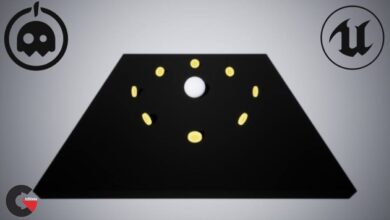Expressive Animation: Combining Photoshop, Illustrator and After Effects
 Expressive Animation
Expressive Animation
Expressive Animation: Combining Photoshop, Illustrator and After Effects : Join illustrator and animator Sylvia Yang in this snack-loving and multi-platform animation class all about discovering the power of combining your favorite Adobe Creative Suite programs to create wildly sharable animations.
With over 7.5 BILLION views, Sylvia has developed a style and process that makes her “foodie” animations insanely sharable. Dive in as Sylvia shares the techniques that make her work stand out from the rest. Combining photo, illustration, motion, and working across multiple animation programs, Sylvia lays out all the tools needed to create a truly custom animation.
If you’ve ever wondered how to optimize and use Adobe Creative Suite programs to work together, this class will put you on track to leveling up your animation skills.
Grab your favorite snack and follow along as Sylvia guides you through Procreate, Photoshop, Illustrator, and After Effects to reveal how to use:
- Photoshop, transform a photo into the basis of your character
- Illustrator, design facial expressions to give your food a story
- After Effects, master the basics to bring your animation to life
- Tips, tricks, and tools to optimize your workflow across programs
After taking the class, join Sylvia in her animated food obsession and show off your new skills.
Once you’ve unlocked the power of combining programs across the Adobe Creative Suite, you can create complex work that is custom to your creative outlook. Make pizza dance, onions cry, peppers get mad, the combinations are endless and totally up to you! When you’re finished, share across social media or use it to one-up everyone in your group chat.
To get the most out of this class you’ll need access to Photoshop, Illustrator and After Effects, plus basic literacy in these programs. We’ll also be using Procreate to sketch and brainstorm but you can also just use a pen and paper!
lB6MwSwNNIYYHz66UqInBRH/video%205/41235
Direct download links 1.9 GB :
Direct download link reserved for subscribers only This VIP
Dear user to download files, please subscribe to the VIP member
- To activate your special membership site, just go to this link and register and activate your own membership . >>>register and activate<<<
- You can subscribe to this link and take advantage of the many benefits of membership.
- Direct downloads links
- No ads No waiting
- Download without any limitation ، all content in website
CGArchives Is The Best
Review
Review
Review this tutorial
 Expressive Animation
Expressive Animation