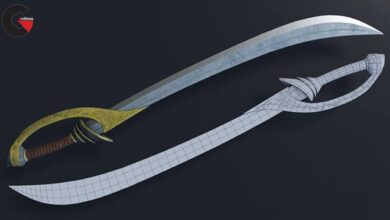Draping in CLO 3D, Creating an Under-bust Corset using the Flatten Tool
 Draping in CLO 3D
Draping in CLO 3D
Draping in CLO 3D, Creating an Under-bust Corset using the Flatten Tool : In this class you will be learning the basics of Clo 3D and how you can use Clo in your every day Fashion Design, Pattern Making and Cosplay life.
This is an intro to Clo 3D where you will be creating an under-bust corset using the 3D pen and Flatten Tool. You will be amazed at how many things you can create with just those tools!
Think of the 3D Avatar Pen tool as your Fashion Markers tape on a dress form, and the flatten tool as the WHOLE process of laying your fabric over a dress form to create fitted garments! You can create a whole bodice pattern without the mess, or better yet, you can decide you don’t love something and modify it before you even make it! No fabric wasted here!
What is Clo?
Clo is a software made for Garment Pattern Making. It is a sister software to marvelous designer. The main difference, like I said, is that this was made for garment pattern making. With Clo you are able to print and sew your patterns together based on the decisions you make in Clo.
What kind of things can I do in Clo??
In clo you are able to:
- Create garments from scratch for Men, Women and KIDS!
- Modify garments to perfection so that you do not have to keep remaking samples
- Grade/Auto size garments to many different sizes
- Create garments in YOUR VERY OWN measurements
- Create garments from an array of slopers provided by Clo
- Simulate different fabric textures so that you can visualize your Garments better
- Animate your garments so that you can see what the garment does in movement, or even make your own digital fashion show
- You can even create other items like Bags, Accessories, Stuffed animals and so much more!!
Do I need to know a-lot about Sewing or Pattern Making to do well in Clo?
The simple answer, No. You can pick up Clo, just as you can pick up any other software like photoshop, Illustrator, Maya, etc. Will you have an easier time if you have more knowledge about Sewing and Pattern Making?? Absolutely.Skills you have learned in sewing and pattern making will be a huge help when it comes to the fit or pattern techniques that you might use. Personally, I also think if you can get a grasp of the Basics, there are limitless garments you will be able to create with Clo and your imagination.
What will I be learning in this class?
In this class you will learn how to:
- Open an Avatar
- Use the 3D pen tool to drape
- Use the flatten tool to drape
- Modify patterns in 3D and 2D
- Find and determine what kind of Fabric you want to try
- Use Clo’s basic, most commonly used tools
- Render an image
Direct download links 14 GB :
Direct download link reserved for subscribers only This VIP
Dear user to download files, please subscribe to the VIP member
- To activate your special membership site, just go to this link and register and activate your own membership . >>>register and activate<<<
- You can subscribe to this link and take advantage of the many benefits of membership.
- Direct downloads links
- No ads No waiting
- Download without any limitation ، all content in website
CGArchives Is The Best
Review
Review
Review this tutorial
 Draping in CLO 3D
Draping in CLO 3D