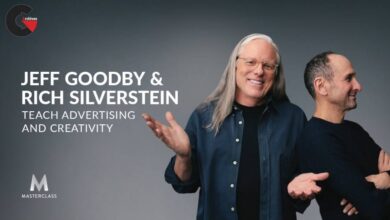3ds maxmaterialMaterialsPhotoshopPlugin usedSoftware usedtutorialTutorial contentvray
VisCorbel – Creating V-Ray Materials Vol 1
 Creating V-Ray Materials Vol 1
Creating V-Ray Materials Vol 1
VisCorbel – Creating V-Ray Materials Vol 1 : How to create some of the most commonly used materials with V-Ray
Here’s what you will learn :
- Making seamless textures in Photoshop
- Creating bump/reflection maps (including hand-painting a custom wrinkle bump map)
- Creating custom dirtmaps
- Creating all the materials from scratch
- Creating advanced materials with VRay BlendMtl
- Creating custom parquet/tile patterns in 3Ds MAX and Photoshop
- All the completed materials and textures are also included, you are free to use them as you like.
Here is the list of V-Ray materials we’ll create in this video (click to view image):
- Plastic – black, glossy
- Plastic – black, matte
- Plastic – orange, glossy
- Plastic – transparent, blue, clear
- Plastic – transparent, green, matte
- Plastic – transparent, white
- Glass – clear
- Glass – frosted
- Glass – green
- Glass – recycled
- Glass – black
- Glass – white
- Glass – opalescent
- Glass – clear with etched pattern
- Glass – multicolored
- Crystal
- Crystal – pink
- Metal – chrome
- Metal – stainless steel
- Metal – stainless steel, matte
- Metal – aluminum
- Metal – copper
- Metal – copper, hammered
- Metal – brass
- Metal – brass, antique
- Metal – silver
- Metal – silver, antique
- Metal – gold, shiny
- Metal – gold leaf
- Metal – gold, shiny (fast)
- Metal – iron, scratched
- Wood – lacquered
- Wood – matte
- Wood – antique
- Wood – antique, worn edges
- Wood – dusty
- Parquet – glossy
- Parquet – matte
- Parquet – natural
- Paint – black glossy
- Paint – black, matte
- Paint – blue, glossy
- Paint – blue, dirty
- Paint – blue, dirty, worn edges
- Fabric – soft
- Fabric – soft, displaced
- Fabric – upholstery
- Fabric – velvet, green
- Fabric – velvet, green, crushed
- Fabric – silk, purple
- Fabric – silk, purple, damask
- Fabric – velvet pattern on silk base
- Fabric – towel
- Curtain – simple
- Curtain – translucent
- Leather – black
- Leather – brown
- Leather – crocodile
- Leather – suede
- Leather – distressed
- Leather – gold
- Porcelain
- Marble – white
- Marble – white, veiny
- Marble – white, veiny, old
- Marble – black
- Granite – rough
- Granite – polished
- Tiles – square
- Tiles – octagonal
- Tiles – octagonal, blend of 2 types of stone
- Tiles – octagonal, rough
3ds max 2010+, V-Ray 1.5+ required to open the project files.
This training has an Audio Track.
lB6MwSwNNIYYHz66UqInBRH/video/7232
Direct download links 3.2 GB :
Direct download link reserved for subscribers only This VIP
Dear user to download files, please subscribe to the VIP member
- To activate your special membership site, just go to this link and register and activate your own membership . >>>register and activate<<<
- You can subscribe to this link and take advantage of the many benefits of membership.
- Direct downloads links
- No ads No waiting
- Download without any limitation ، all content in website
CGArchives Is The Best
Review
Review
Review this tutorial
 Creating V-Ray Materials Vol 1
Creating V-Ray Materials Vol 1