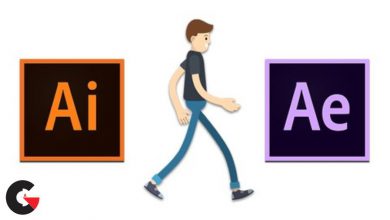Revit: AR and VR Workflows
Revit: AR and VR Workflows
Revit: AR and VR Workflows : Getting consistent results in virtual reality with Revit files relies on keeping best practices in mind all the way through the development process. In this course, learn why virtual reality and augmented reality are good for business; which tools to use when incorporating immersive technology in your architecture, engineering, or construction practice; and how to create files in Revit that translate through to VR with predictable outcomes. As he shares how to effectively incorporate VR and AR into your practice, instructor Logan Smith details best practices for using your Revit model with VR and AR. Learn how to leverage tools such as Enscape and the Umbra mobile app, how to efficiently create and populate materials in a project, and how to leverage 3D shortcuts to work faster and smarter in Revit.
Topics include :
- Why model for VR in Revit?
- When to use VR and AR
- How to use your Revit model with VR and AR
- Making the most of Enscape
- Using IrisVR Prospect for multiuser virtualization
- Simple 3D shortcuts
- Efficiently applying materials to Revit projects
- Using RPC components in Revit
- VR modeling for Revit
lB6MwSwNNIYYHz66UqInBRH/video/1341
Direct download links 500 MB :
Direct download link reserved for subscribers only This VIP
Dear user to download files, please subscribe to the VIP member
- To activate your special membership site, just go to this link and register and activate your own membership . >>>register and activate<<<
- You can subscribe to this link and take advantage of the many benefits of membership.
- Direct downloads links
- No ads No waiting
- Download without any limitation ، all content in website
CGArchives Is The Best
Review
Review
Review this tutorial