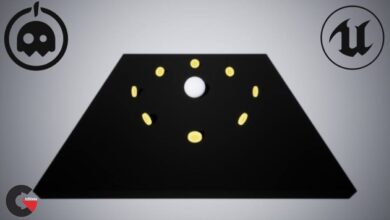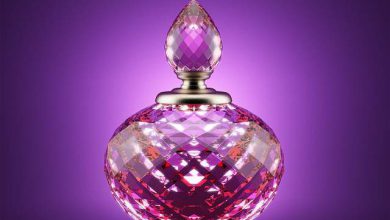Retopologizing Game Characters in Maya
 Retopologizing Game Characters
Retopologizing Game Characters
Retopologizing Game Characters in Maya : Once you’ve designed your highly detailed, sculpted game character, there’s still one more step that needs to be done – retopology. In this course, Retopologizing Game Characters in Maya, you’ll take a sculpted mesh and use Maya to create a lower-resolution game-appropriate mesh that will look like your design. You’ll start by learning the basics of getting a reference model created. Then, you’ll use several polygon modeling tools to edit your base geometry to better reflect the shapes and silhouettes of your reference model. Finally, you’ll use the Quad Draw tool in Maya to create a new topology for your character completely from scratch. By the end of this course, you’ll have a much better idea about some of the options you have in Maya for creating a new, game-ready mesh from a detailed sculpt.
Software required : Maya.
lB6MwSwNNIYYHz66UqInBRH/video%202/17696
Direct download links 3.2 GB :
Direct download link reserved for subscribers only This VIP
Dear user to download files, please subscribe to the VIP member
- To activate your special membership site, just go to this link and register and activate your own membership . >>>register and activate<<<
- You can subscribe to this link and take advantage of the many benefits of membership.
- Direct downloads links
- No ads No waiting
- Download without any limitation ، all content in website
CGArchives Is The Best
Review
Review
Review this tutorial
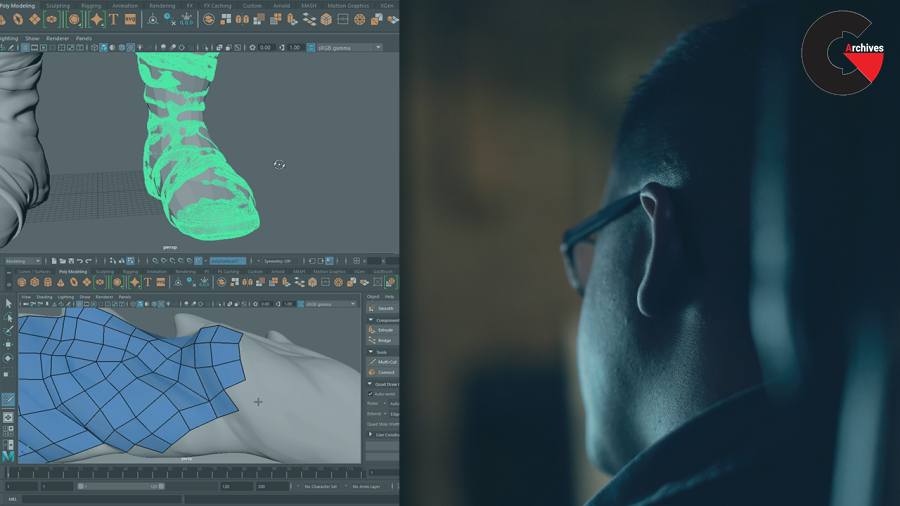 Retopologizing Game Characters
Retopologizing Game Characters