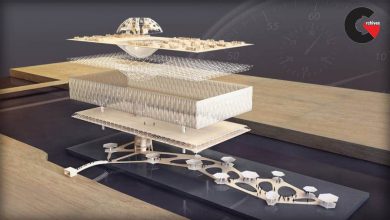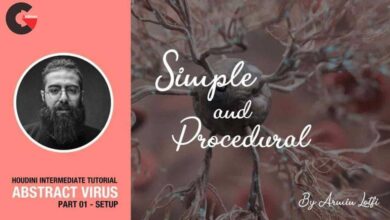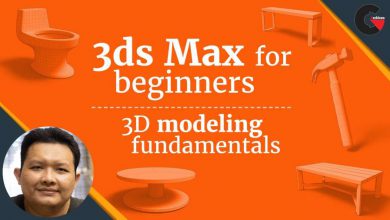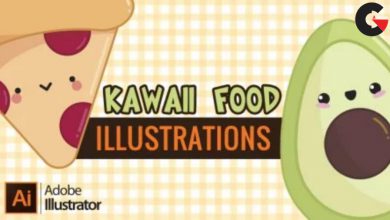Rapidly Creating Stylized Game Assets in ZBrush
 Rapidly Creating Stylized Game Assets in ZBrush
Rapidly Creating Stylized Game Assets in ZBrush
Rapidly Creating Stylized Game Assets in ZBrush : Throughout this tutorial, we’ll look at how we can create detailed game assets without a concept and within a very short time frame. We will also look at the steps required to rapidly build an asset almost entirely within ZBrush. In ZBrush, we will sketch out our silhouette and begin designing our weapon while still in 3D. Then we will break the sketch into a more production-ready model and create a quick and iterative pipeline for testing out our model in the game immediately. Afterwards we’ll detail our asset to finalize it. By the end of this tutorial, you will have a solid, flexible, and iterative workflow that will help you crank out great art in a fraction of the time it would normally take. Software required: ZBrush 4r7, xNormal, Marmoset Toolbag.
Watch the Introduction Video:
lB6MwSwNNIYYHz66UqInBRH/video/1485
Direct download links 400 MB :
Direct download link reserved for subscribers only This VIP
Dear user to download files, please subscribe to the VIP member
- To activate your special membership site, just go to this link and register and activate your own membership . >>>register and activate<<<
- You can subscribe to this link and take advantage of the many benefits of membership.
- Direct downloads links
- No ads No waiting
- Download without any limitation ، all content in website
CGArchives Is The Best
Review
Review
Review this tutorial
 Rapidly Creating Stylized Game Assets in ZBrush
Rapidly Creating Stylized Game Assets in ZBrush