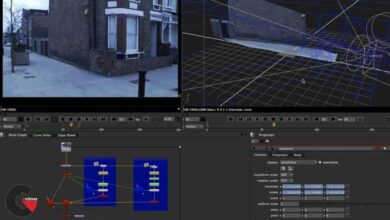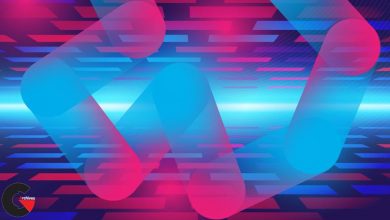3DS Max for beginners : 3D modeling fundamentals
 3D modeling fundamentals
3D modeling fundamentals
3DS Max for beginners : 3D modeling fundamentals : Master the art of 3D modeling using 3DS MAX in just a few hours. Take your first step to enter the 3D computer graphic world with this carefully designed course.
Who is this course for?
This course is designed for complete beginners so no prior experience is needed.
The skills you learn from this course will become the foundations of our next course where we learn more advance topics.
What you will learn?
First we’ll cover the fundamental stuff in 3DS MAX such as the UI, transformation, object creation and manipulation. Then we move on to different 3D modeling techniques from primitive object, polygon based modeling, spline based modeling until we learn how to use subdivision or NURMS for modeling. We’ll cover a lot of exercise projects designed to develop your skill step-by-step.
After completing this course you are recommended to take the next step course “Interior rendering with 3ds Max and Corona” where we deepen our knowledge further on lighting, material and rendering using Corona rendering engine.
For the class project, create these 3D models:
- Mechanical pencil
- Hammer
- Accent chair
The 3D models must not look identical with the models we’ve done in the course, so they have to be your own design/style. Use your creativity!
lB6MwSwNNIYYHz66UqInBRH/video/11097
Direct download links 2 GB :
Direct download link reserved for subscribers only This VIP
Dear user to download files, please subscribe to the VIP member
- To activate your special membership site, just go to this link and register and activate your own membership . >>>register and activate<<<
- You can subscribe to this link and take advantage of the many benefits of membership.
- Direct downloads links
- No ads No waiting
- Download without any limitation ، all content in website
CGArchives Is The Best
Review
Review
Review this tutorial
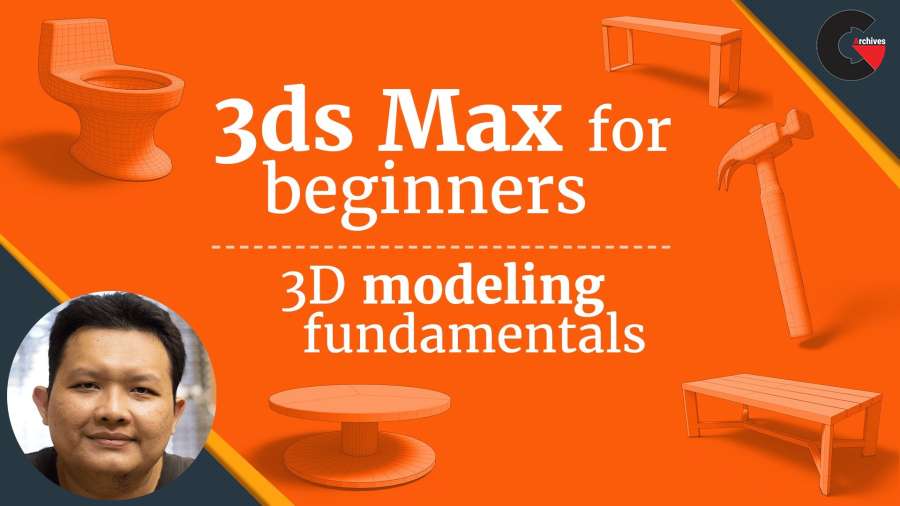 3D modeling fundamentals
3D modeling fundamentals