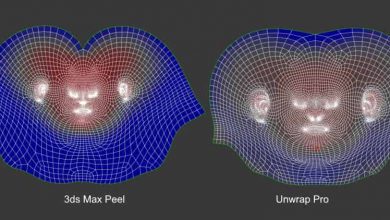RailClone Pro plugin
RailClone Pro plugin
RailClone Pro plugin : RailClone 3.2 adds support for V-Ray Next, so you can take advantage of Chaos Group’s latest and greatest renderer. Enjoy speed improvements of up to 25%, use the new GPU architecture with its promise of doubling the speed of your GPU rendering, take advantage of the new adaptive dome light and much much more.
For the first time, RailClone is now also compatible with Arnold, Autodesk’s replacement for Mental Ray that was first included with Max 2018. Not only does Arnold support instancing with RailClone and most of the main features, it also supports RailClone Colour, a new map type introduced in version 3 that enables you to randomise and tint bitmaps per-segment, or even match colours on a surface.
We’re delighted to announce that the recently released Corona 2.0 also supports RailClone 3.2 so you can take advantage of its fabulous new bokeh controls, scatter CoronaVolumeGrid objects, and take advantage of its many performance improvements.
And don’t forget, in addition to these great renderers, RailClone also supports Datasmith, Mental Ray, and Thea plus nearly any renderer on the planet via RailClone tools. Check out the requirements page for full compatibility information.
Harmonised input names
Creating models with RailClone is simple when you understand the underlying principles. Internally, the A2S (two dimensional) array generator is calculated by stacking multiple L1S (one dimensional) arrays on top of one another – to form rows.
To help artists to understand the connection between the two generators, the A2S generator’s inputs have been renamed. From this release onwards, the A2S generator’s Left inputs are renamed to Start, and Right inputs have been renamed End.
Library Updates
This release sees the addition of a new library containing food products that can be used to quickly populate shop and supermarket shelves. RailClone now includes a growing library of nearly 400 styles in 30 categories, with more planned for release soon!
In addition we have included several new Macros that you can use to create your own similar styles in a quick and easy fashion. Just add the geometry and you’re good to go!
To accompany RailClone 3.2’s Arnold support, we have created Arnold materials for every preset. If you are using Arnold, this will be detected automatically and the correct materials will be used. Alternatively you can force Arnold materials to load by selecting them from the drop down list.
Use Bevelled Corners with Adaptive and Scale mode
RailClone can distribute default segments along paths using one of four modes. In the default Tiling mode, geometry is simply repeated and the final segment is sliced to ensure a perfect fit with the underlying path.
Sometimes though, you don’t want to slice geometry. The remaining modes allow you to use only whole segments. For example, using Scale mode you can stretch geometry between the start and end of a spline or between intermediary segments. Ideal where you need to recreate a sweep effect
For repeated geometry, Adaptive mode intelligently adds additional segments and scales them all equally to fill the available space. No geometry is sliced for optimal instancing and you’ll never see half a segment or encounter an unwanted open edge.
Finally you can take control and specify the exact number of segments to be cloned along a path section using Count mode.
The last two modes are incredibly useful, but always had a limitation: it wasn’t possible to use them in conjunction with bevelled corners.
Thanks to RailClone 3.2, we’re happy to announce that this restriction has been removed and bevelled corners can now be used with all 4 default modes!
Improved Randomisation
The random number node gives you a lot of choices on when to create a new value. Pick from per spline, per section, per Y row, per segment and more.
But what if you want randomised values to be the same between generators? Until now that wasn’t possible, but in RailClone 3.2 we’ve added the ability to synchronise randomised values between generators. This makes it much easier to splt a style between multiple generators to create more sophisticated styles
Macros
RailClone 3 introduced Macros, a new feature that allows you to collapse graphs into a single node. Macros allow you to approach creating RailClone objects in a whole new way. The existing operators become the building blocks that are combined in a subgraph to create completely new functions, that are much easier to understand and re-use.
In addition to using built-in macros, you can also easily create your own to make the graph easier to read, or to make reuseable graph snippets for future projects.
You can even include one or more Generators inside macros. In the video shown below you can see and example that creates track lighting. It automatically positions the track below the height of the brackets, and under that the lights. There are controls for the spacing between brackets and the lights, which can also be randomly rotated.
Roof Libraries
RailClone 3 took advantage of the new clipping modes to add two new libraries specifically for roofs and cladding.
To use these styles its a simple case of creating splines to define the roof areas, building planes and hips. Load them from the library, assign the spline and you’re done! Here’s a short tutorial demonstrating the process.
Watch the Introduction Video:
lB6MwSwNNIYYHz66UqInBRH/video/1721(1)
lB6MwSwNNIYYHz66UqInBRH/video/1721(2)
lB6MwSwNNIYYHz66UqInBRH/video/1721(3)
lB6MwSwNNIYYHz66UqInBRH/video/1721(4)
Direct download links 1.04 GB :
Direct download link reserved for subscribers only This VIP
Dear user to download files, please subscribe to the VIP member
- To activate your special membership site, just go to this link and register and activate your own membership . >>>register and activate<<<
- You can subscribe to this link and take advantage of the many benefits of membership.
- Direct downloads links
- No ads No waiting
- Download without any limitation ، all content in website
CGArchives Is The Best
Review
Review
Review this plugin
 RailClone Pro plugin
RailClone Pro plugin