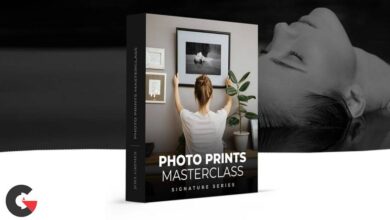Photoshop For Architecture
 Photoshop For Architecture
Photoshop For Architecture
Photoshop For Architecture : No Matter What SOFTWARE you use – SketchUp, Rhino, Blender, Maya, 3DsMax – All Renders End Up in PHOTOSHOP!
Requirements
- You should be able to render passes with VRay (Render Elements)
- You need to be familiar with PHOTOSHOP User Interface
I’m about to show you some FREE TOOLS that you can use to transform “so what” renders into GREAT LOOKING 3D.
If you know how to use those techniques – YOUR RENDERS WILL NEVER LOOK THE SAME!
VRay RENDERING ELEMENTS – can be the only thing you need to master – the rest is being build upon this basis.
However YOU need to learn the basics and understand the logic behind each element in your scene – AND THIS – I can only do by SHOWING YOU EXAMPLE of a “Future City Model” – 3Dsmax Model
What You Will Learn?
- How to apply quick color corrections by use AUTO tools adjustment
- How to treat “Render Elements” – VRay Passes – We will go over types of passes and how to blend them properly
- Usage of FREE Plugins to Render Anti-Aliased masks and applying them in Photoshop
- Adjustment Layers method for isolating objects for proper color treatment
- Working with Landscape and 2D Vegetation Library
- Placing cut-out people – OldSchool placeholder technique
- Adding Photorealistic Effects – Lens Distortion, Chromatic Aberration, Film Grain, Vignette
- Color Processing Tools – bring natural colors back to your RENDER
- Natural Lighting Effects; Glow, Sun Beams, Lens Flare, Z-Depth
What Skills You Get Upon Completing This Masterclass?
- You’ll Know how to fix Lighting in Bad Renders
- You’ll have better control over your scene objects
- Your images will have better quality and final look
- You’ll be able to produce renders faster
- You’ll be ahead of your competition
- You can charge more for services!
What You Will Get?
- 2D Photoshop Trees
- 2D Cut-Out People
- 2D Lens Flare & Brushes
- 2D Post Processing Filters
- PHOTOSHOP Brushes
- VRay Rendered Passes to practice
DON’T HAVE TIME?
No Problem – You can Login and go through MASTERCLASS Training Materials Anytime – The access is unlimited!
And if you have any questions use UDEMY for Q&A
I’m are here to provide BEST ONLINE TRAINING EXPERIENCE!
Your Success is My Pride!
Who this course is for:
- Architects
- Student Architects
- 3D Artists
What you’ll learn
- Know all the PRO tips & Tricks for fixing your render
- You’ll be able to create stunning 3D visulas
- Produce Photo-Realistic images faster
- Sell your work for higher price
- Be ahead of competition
Direct download links 8.7 GB :
Direct download link reserved for subscribers only This VIP
Dear user to download files, please subscribe to the VIP member
- To activate your special membership site, just go to this link and register and activate your own membership . >>>register and activate<<<
- You can subscribe to this link and take advantage of the many benefits of membership.
- Direct downloads links
- No ads No waiting
- Download without any limitation ، all content in website
CGArchives Is The Best
Review
Review
Review this tutorial
 Photoshop For Architecture
Photoshop For Architecture