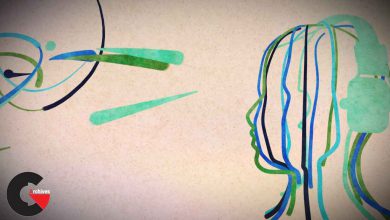Photoshop: Editing Video and Creating Slideshows
 Editing Video and Creating Slideshows
Editing Video and Creating Slideshows
Photoshop: Editing Video and Creating Slideshows : If Photoshop is the center of your creative world, it’s a good choice when you need to edit video. In this course, Rich Harrington reveals how the powerful image-editing tools in Photoshop CC translate to video and shows how to transform a selection of clips into a polished movie. He walks through a real-world project from start to finish, illustrating the basic technical skills that will help you edit raw clips into cohesive stories. Learn how to import and organize footage, build sequences in the Timeline, fix color and exposure issues, add overlays and transitions, adjust volume, and publish your finished project in the right formats for web and social media. Plus, find out how to create animated slideshows from still images using a similar Timeline-based workflow.
Topics include :
- Video formats supported in Photoshop
- Organizing media
- Controlling playback in the Photoshop Timeline
- Organizing assets
- Building a sequence
- Adding transitions and effects
- Working with audio
- Fixing exposure
- Color balancing a shot
- Adjusting contrast
- Adding text and graphics
- Building a slideshow
- Exporting to H.264, QuickTime, and DPX
Watch the Introduction Video:
lB6MwSwNNIYYHz66UqInBRH/video/6033
Direct download links 9 GB :
Direct download link reserved for subscribers only This VIP
Dear user to download files, please subscribe to the VIP member
- To activate your special membership site, just go to this link and register and activate your own membership . >>>register and activate<<<
- You can subscribe to this link and take advantage of the many benefits of membership.
- Direct downloads links
- No ads No waiting
- Download without any limitation ، all content in website
CGArchives Is The Best
Review
Review
Review this tutorial
 Editing Video and Creating Slideshows
Editing Video and Creating Slideshows