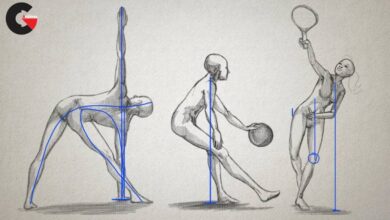Phlearn – How to Choose the Best Images for Compositing
 How to Choose the Best Images
How to Choose the Best Images
How to Choose the Best Images for Compositing : Have you been looking for a way to get into the fun and creative world of compositing? Well, free stock photos are all you need!
Follow along as we show you how to find and choose the best free stock images for compositing. Learn how to analyze lighting, color, and perspective to find images that will blend together seamlessly.
Choose Photos for Seamless Composites
Light, Color & Perspective
We show you how to find photos that will blend together seamlessly, identifying all of the little details that need to match in order to create a great composite image.
Choose Photos for Compositing
There are a lot of ways to approach compositing. You can cut a person out of their background and place them in a new environment. Or you can create your own alien worlds. No matter what your goals are, all compositing has one thing in common: Photoshop can’t do it all. You need the right collection of photos to pull off a realistic final image.
Find Free Stock Images
This course is all about using free stock photos to create your own composite images. No photoshoots required! But finding the right stock photos can still be a challenge. We show you what to look for when choosing images for a composite so that everything will blend together perfectly.
Compositing in Photoshop
We want you to feel comfortable creating your own composites anywhere and at any time. Learn some of the basics of combining images in Photoshop, from making selections to matching light and color. Then, when you’re ready to level up your game, check out one of our more in-depth compositing courses like Photoshop Compositing: Essential Tools & Techniques and Intro to Photoshop Compositing for Beginners.
See Light, Color & Perspective
To make great composites, you’ll need to be able to analyze and identify differences in light, color, perspective, and even camera settings and equipment (like lenses). Learn how to see images in light and perspective so that you can quickly determine if they’ll work well together in the same scene.
Choosing Subjects & Backgrounds
The simplest composites will consist of a subject, a person or object that the viewer can focus on, and a background. We show you how to find subjects and backgrounds that will work together, taking into account the lighting, the perspective, depth of field, and more.
Composites From Scratch
We hope this course will inspire you to start creating your own composites from scratch! Using free stock images and your newly-trained eye, you’ll be able to find photos that will work together perfectly.
Analyze Light & Perspective
What Works, What Doesn’t
We don’t just show you what works when choosing images, we also show what doesn’t work. Through multiple examples, we demonstrate what image characteristics help to make great composites, what can be acceptable, and even some examples that lead to obvious and unrealistic results.
Planning Your Composites
Once the images are chosen, you’ll still need a plan to start pulling them all together. Follow along as we create a composite image from start to finish, integrating a subject, a background, and even text and graphics.
Quick Selections
When planning and testing images out for a composite, it’s important to be able to work quickly to see what’s going to work and what won’t. We show you how to use powerful Photoshop tools and techniques to make quick work of selections, lighting, and color adjustments so you don’t waste any time.
Free Stock Image Websites
There are a lot of great resources out there to find both paid and free stock photos. We use services like Pexels and Unsplash, which have a huge variety of images from great artists and photographers all over the world.
Matching the Subject to the Background
The background of a composite will often inform a lot of the decisions you make about what subjects will work in the scene. Learn how to find subjects that fit in with the perspective and natural lighting of the background.
Basic Compositing Techniques
Not only do we show you how to choose photos, we walk you through some of the basic tools and techniques you’ll need to cut subjects out, adjust color and exposure, line up horizons, and more!
lB6MwSwNNIYYHz66UqInBRH/video%205/42411
Direct download links 4 GB :
Direct download link reserved for subscribers only This VIP
Dear user to download files, please subscribe to the VIP member
- To activate your special membership site, just go to this link and register and activate your own membership . >>>register and activate<<<
- You can subscribe to this link and take advantage of the many benefits of membership.
- Direct downloads links
- No ads No waiting
- Download without any limitation ، all content in website
CGArchives Is The Best
Review
Review
Review this tutorial
 How to Choose the Best Images
How to Choose the Best Images