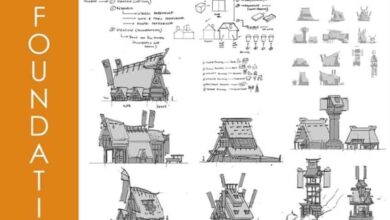Modeling a Sci-Fi City in 3ds Max
 Modeling a Sci-Fi City
Modeling a Sci-Fi City
Modeling a Sci-Fi City in 3ds Max : Learn how to create your own futuristic city to scale with animated cameras and vehicles in this 3ds Max tutorial. Planning, reference materials, and imagination will be addressed, so that students are led to optionally create their own version of the tutorial, equipped with the methods they learn in the video. Included is creating a 3D set to scale, how to make models appear large and dramatic, and maximizing the use of 3 simple tools — extrude, inset and bevel in polygonal modeling. We will create textures for variation in tones of buildings. Cloning of buildings and attention to staging will be discussed and demonstrated, to maximize the use of a limited number of models to achieve a sense of scale, without sacrificing variety. The fly-through will include creating and animating a camera as it travels with a vehicle flying through the model city. Textures will be from the 3ds Max libraries. A procedural map will be used to create a futuristic sky around the scene. We also cover mental ray rendering and the daylight system for sophisticated shadows, ambient lighting and reflections for glass
lB6MwSwNNIYYHz66UqInBRH/video%206/44930
Direct download links 1.2 GB :
Direct download link reserved for subscribers only This VIP
Dear user to download files, please subscribe to the VIP member
- To activate your special membership site, just go to this link and register and activate your own membership . >>>register and activate<<<
- You can subscribe to this link and take advantage of the many benefits of membership.
- Direct downloads links
- No ads No waiting
- Download without any limitation ، all content in website
CGArchives Is The Best
Review
Review
Review this tutorial
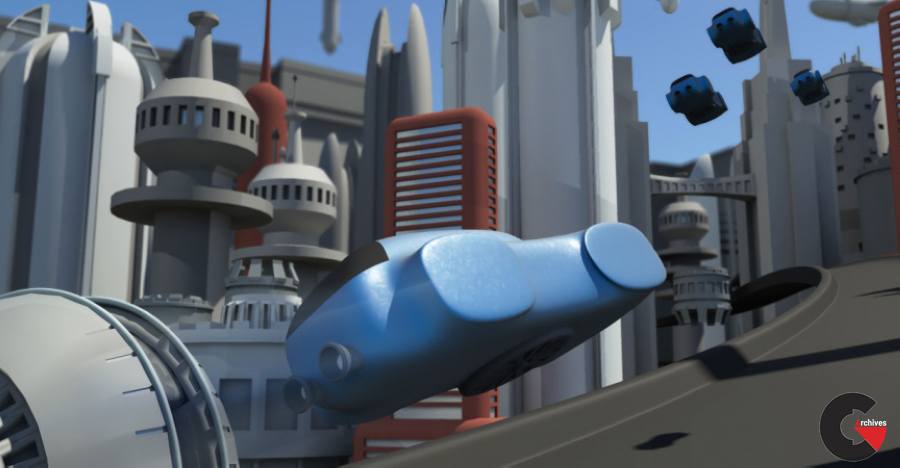 Modeling a Sci-Fi City
Modeling a Sci-Fi City