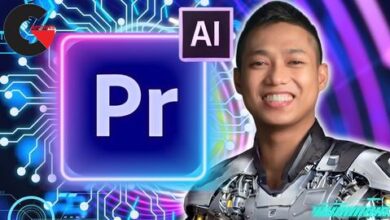Maya 2018 VFX – Learn to create Visual effects using Maya
 Learn to create Visual effects using Maya
Learn to create Visual effects using Maya
Maya 2018 VFX – Learn to create Visual effects using Maya : In this intermediate level course, you will be taken through a VFX shot from start to finish by creating a crashed spaceship complete with CGI smoke!
Requirements :
- Students should have a good basic knowledge of Maya before taking this course
- A minimum of 16 gb of ram for smoke simulation and rendering
- Maya 2018 or 2017
- Download latest version of Arnold version 2.1.0.1 or above
Start by matching the movement of your real camera in the computer using Autodesk Matchmover which is available for FREE.
You will then model your spaceship using the industry standard Maya 2018 and unwrap the objects UVs so you can create textures.
You will then go on to light your shot to match the background using the industry standard Arnold renderer which is included in Maya 2018.
Finally you will output render passes using Arnold AOVs and Maya render setup, and composite them together using the industry standard compositor Nuke to make your final shot.
This course is designed to give you as much information as possible for you to create your own shots using the same workflow.
Take this course today to start creating photorealistic VFX shots!
Who this course is for :
- Anyone who wants to add a model made in the computer to video footage
- Anyone who wants to create smoke in Maya
- Anyone one who wants to get into the VFX industry
- Anyone who wants to composite Computer graphics into live action footage
What you’ll learn :
Watch the Introduction Video:
lB6MwSwNNIYYHz66UqInBRH/video/2310
Direct download links 3.4 GB:
Direct download link reserved for subscribers only This VIP
Dear user to download files, please subscribe to the VIP member
- To activate your special membership site, just go to this link and register and activate your own membership . >>>register and activate<<<
- You can subscribe to this link and take advantage of the many benefits of membership.
- Direct downloads links
- No ads No waiting
- Download without any limitation ، all content in website
CGArchives Is The Best
Review
Review
Review this tutorial
 Learn to create Visual effects using Maya
Learn to create Visual effects using Maya