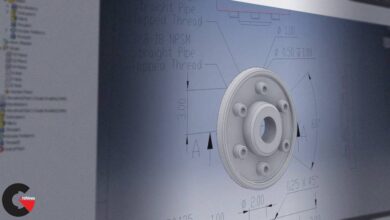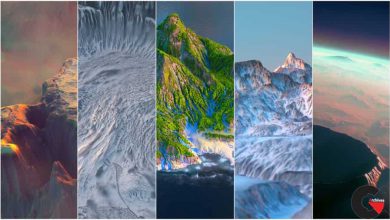environment designHoudinimaterialrenderingshadingSoftware usedSpeedTreetutorialTutorial content
Masterclass – Create An Atmospheric Environment
 Create An Atmospheric Environment
Create An Atmospheric Environment
Masterclass – Create An Atmospheric Environment : This course comes with a FREE Speed Tree modelling course. ‘Create An African Acacia Tree in Speed Tree’. You will learn how to create an African Acacia tree from scratch.
- 5 Hours of extensive training!
- (This course requires access to speed trees African tree library. You will need the following tree packs below)
- Acacia Species Pack
- Dracaena Species Pack
- Baobab: Field (Madagascar)
- Banyan: Forest
- Build an asset library that can be used over and over again for different projects
- Import our trees into Houdini for shading
- Create a fast terrain using Houdini heightfield
- Set up our Redshift materials for the trees
- Create the ivy using ivytaming v1 plugin for Houdini
- Set up our Redshift materials for the ivy
- Export our assets as Redshift proxies for extreme speed and efficiency
- Scatter the Redshift proxies across our terrain
- Position our hero trees
- Create the volume fog
- Create the clouds
- Assign a basic volume shader to our volumes
- Render
- Finish off with a quick grade in Nuke using Film Convert
Watch the Introduction Video :
lB6MwSwNNIYYHz66UqInBRH/video%202/20223
Direct download links 7.4 GB :
Direct download link reserved for subscribers only This VIP
Dear user to download files, please subscribe to the VIP member
- To activate your special membership site, just go to this link and register and activate your own membership . >>>register and activate<<<
- You can subscribe to this link and take advantage of the many benefits of membership.
- Direct downloads links
- No ads No waiting
- Download without any limitation ، all content in website
CGArchives Is The Best
Review
Review
Review this tutorial