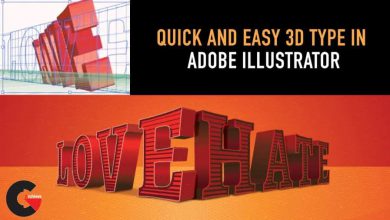Master 3ds max , v-ray : 3D render house in the Forest
 3D render house in the Forest
3D render house in the Forest
Master 3ds max , v-ray : 3D render house in the Forest : Throughout this 3ds Max and V-Ray tutorial we’ll go through the complete modeling and rendering workflow for this project.
Requirements
- You need 3ds max and V-Ray installed
- You may be familiar with so simple 3ds max basics
- Working files are included, allowing you to follow along with the author throughout the lessons.
We’ll learn about the various modeling techniques essential such as working with CAD plans, spline modeling , poly modeling of every building part including terrain modeling in a way that makes it quick to create, easy to edit and fast to render.
also you learn how to light and render day light scene, as well as create your own fast-rendering materials and i will guide you through post-production process. You will learn how to use render elements in Photoshop to make the image more beautiful
By the end of this tutorial you will be able to work and think like a professional , model and render , and easily
be able to complete your work within very short deadlines.
Who this course is for :
- Students who have previous simple knowledge of using 3ds max but don’t know how and where to start producing 3d visualizations
- This course is for beginners people who wants to learn a complete and efficient workflow within 3ds max and v-ray
- for students who are looking for jobs with 3ds max , this course is a complete walkthrough from 0 to the Final 3d Image
What you’ll learn
- be able to create realistic looking 3d visualizations in less then 2 hours
- Able to create a 3d visualizations from beginning to end
- capable of modeling 3d objects with smart , easy , fast way
- Setup day lighting with vray
- Setup shaders for different types of material
- Render out images
- post process output images with photoshop
lB6MwSwNNIYYHz66UqInBRH/video/11356
Direct download links 468 MB :
Direct download link reserved for subscribers only This VIP
Dear user to download files, please subscribe to the VIP member
- To activate your special membership site, just go to this link and register and activate your own membership . >>>register and activate<<<
- You can subscribe to this link and take advantage of the many benefits of membership.
- Direct downloads links
- No ads No waiting
- Download without any limitation ، all content in website
CGArchives Is The Best
Review
Review
Review this tutorial
 3D render house in the Forest
3D render house in the Forest