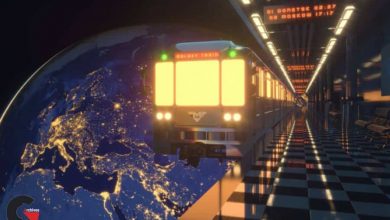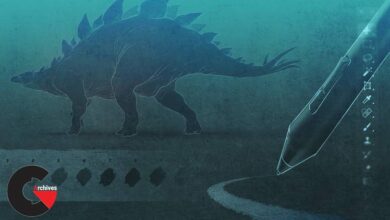Luminar Essential Training
 Luminar Essential Training
Luminar Essential Training
Luminar Essential Training : Luminar, from Skylum, is a powerful but affordable image-editing app for Mac and Windows. In this course, photographer, educator, and author Derrick Story steps through the essential features of Luminar, showing how to navigate and customize the interface, work with layers, and perform common tasks, such as retouching and replacing skies. Learn how to enhance images with its creative filters and presets, and perform more advanced techniques such as LUT mapping and converting to black and white. Derrick also includes a quick-start chapter to get experienced digital pros up and running with Luminar in minutes.
Topics include :
- Applying filters and presets
- Cropping images
- Batching processing
- Working with layers
- LUT mapping
- Converting to black and white
- Toning images
- Sharpening
- Reducing noise
- Saving and exporting images
lB6MwSwNNIYYHz66UqInBRH/video%202/17368
Direct download links 569 MB :
Direct download link reserved for subscribers only This VIP
Dear user to download files, please subscribe to the VIP member
- To activate your special membership site, just go to this link and register and activate your own membership . >>>register and activate<<<
- You can subscribe to this link and take advantage of the many benefits of membership.
- Direct downloads links
- No ads No waiting
- Download without any limitation ، all content in website
CGArchives Is The Best
Review
Review
Review this tutorial
 Luminar Essential Training
Luminar Essential Training