Learning Mastercam
 Learning Mastercam
Learning Mastercam
Learning Mastercam : Computer numerical control (CNC) milling is a subtractive process that allows you to carve digital 3D models out of blocks of solid material like foam, wood, plastic, or metal. Computer-aided design and manufacturing (CAD/CAM) programs are used to control CNC mills, which can fabricate objects that are often stronger than those created by additive means—for example, 3D printing. In this short course, Taylor Hokanson helps you get up and running with Mastercam, one of the most popular CAD/CAM applications. He demonstrates how to use this program to create basic geometry and convert it to toolpaths for export to the mill of your choice.
Topics include :
- Reviewing the user interface
- Creating 2D and 3D geometry
- Creating 2.5 and 3-axis toolpaths
- Toolpath simulation and export
Watch the Introduction Video :
lB6MwSwNNIYYHz66UqInBRH/video%202/20203
Direct download links 200 MB :
Direct download link reserved for subscribers only This VIP
Dear user to download files, please subscribe to the VIP member
- To activate your special membership site, just go to this link and register and activate your own membership . >>>register and activate<<<
- You can subscribe to this link and take advantage of the many benefits of membership.
- Direct downloads links
- No ads No waiting
- Download without any limitation ، all content in website
CGArchives Is The Best
Review
Review
Review this tutorial
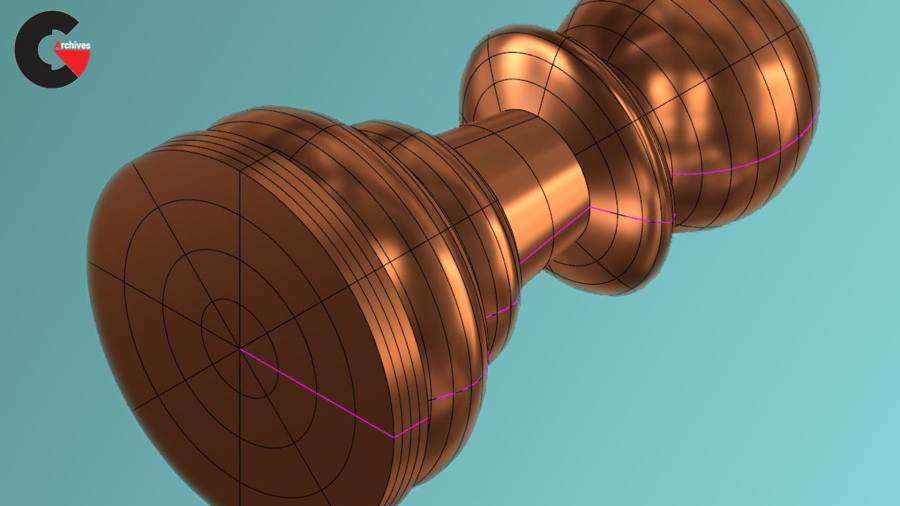 Learning Mastercam
Learning Mastercam




