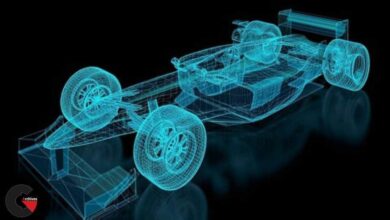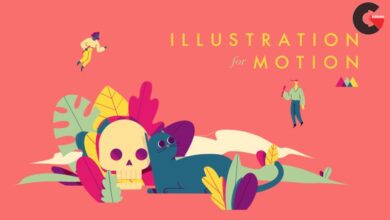Learn to make an Awesome Builder-Defender game in Unity
 Learn to make an Awesome Builder-Defender game
Learn to make an Awesome Builder-Defender game
Learn to make an Awesome Builder-Defender game in Unity : I’m your Code Monkey and in THIS course you will learn step-by-step how to make a Builder-Defender game.
Requirements
- Very basic knowledge of Unity and C#
- Use the Q&A Section if you have any questions or feel lost at any point in the Course
The design is sort of a mix between a City Builder and a Tower Defense game so if either of those genres are something you’re interested in then this course is just for you!
With the knowledge you will learn from this course you will be able to make City Builders, RTSs, Tower Defense games, Tycoons, Village simulators and much more.
About me, I’m a Professional Indie Game Developer with several successful games published on Steam covering a wide range of genres, I’ve been Programming for over 20 years and using Unity for almost 10.
Also a couple of years ago I started a YouTube channel making Free Video Tutorials to share the knowledge I have accumulated to help you learn how to make YOUR OWN games.
If you’d like to try out my learning style before purchasing the course you can watch the over 300 Videos available for Free on the YouTube channel.
They are presented as clear step-by-step tutorials just like this course.
A bit more about the game…
It’s a really interesting mix between a City-Builder and Tower-Defense game.
The player has the ability to place buildings and those buildings gather resources.
There’s three starting resource types, Wood, Stone and Gold, although everything is set up in such a way that you can easily add more Resource Types.
The Resource Generation is based on proximity so a Wood Harvester needs to be placed near Trees in order to gather Wood.
The Buildings take some time to be Constructed and it shows that progress with a nice visual element and a really awesome Shader effect.
Then we also have some Enemies, they are simple but still look great.
Our HQ can defend itself by shooting arrows and we can also place Towers to add more defenses.
Over time more and more enemies will be spawned until the player can’t take it anymore.
So its all about Placing Buildings, Gathering Resources, Placing more Buildings and Defending your HQ for as long as you can.
The whole game has tons of effects and lots of awesome features. You can see some cool shaders, glow, screenshake, post processing, tooltip, lots of UI elements, smooth camera, particles and so on. The final game plays really great and feels very satisfying.
This course starts with a completely empty project starting completely from scratch and step-by-step we will get to the final game.
Everything is built in a very clean and modular way so you can easily take this as a base and expand upon it with more Building Types, Enemies, Maps and so on.
This course is presented as a thorough step-by-step guide where I will show you exactly how to do what I’m doing and why it is that I’m doing it so you can learn how to think like a game developer.
This course will cover a bunch of topics including:
- How to create a Building System
- Handle Building construction and Resource spending
- Also how to manage Resource Generation
- Handle Enemy AI with Attack Logic and a Health System
- Build up the World with Resources in specific places
- Learn the basics of Unity tools like Shader Graph, Post Processing, Particle System…
- And much much more!
As for requirements you really just need to know the absolute basics of Unity and C#.
If you’ve never touched Unity or C# before then there are two lectures in the extras section which cover the basics
If you know, how Unity works, what are Game Objects and Components, what is MonoBehaviour and basic C# syntax then you should be able to follow everything without any issues.
Who this course is for:
- Beginners who want to make a complete game
- Advanced users who want to see how a Professional Indie Game Developer structures a game
- People who want to make a Tower Defense game
- People who want to make a City Builder game
- Anyone interested in improving their Game Development skills
- Anyone interested in learning from a Professional Indie Game Developer
What you’ll learn
- Learn from a Professional Indie Game Developer
- Learn how to make a City Builder, Tower Defense, RTS, Village Simulator, etc
- Students will learn how to make a complete game from start to finish
- Learn how to structure a codebase using Clean Code principles
- Learn the basics of Shader Graph, Particle System, UI, Scriptable Objects, etc
lB6MwSwNNIYYHz66UqInBRH/video%204/30491
Direct download links 11.3 GB :
Direct download link reserved for subscribers only This VIP
Dear user to download files, please subscribe to the VIP member
- To activate your special membership site, just go to this link and register and activate your own membership . >>>register and activate<<<
- You can subscribe to this link and take advantage of the many benefits of membership.
- Direct downloads links
- No ads No waiting
- Download without any limitation ، all content in website
CGArchives Is The Best
Review
Review
Review this tutorial
 Learn to make an Awesome Builder-Defender game
Learn to make an Awesome Builder-Defender game