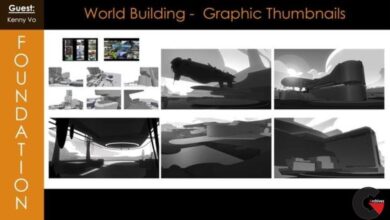Learn Professional 2D Game Asset Graphic Design
 Learn Professional 2D Game
Learn Professional 2D Game
Learn Professional 2D Game Asset Graphic Design in Photoshop : Do you want to learn how to create game graphics? Or maybe you’re on a quest to start making money as a game graphic designer? In any case you’ve come to the right place.
Requirements
- Photoshop ( you can get the free trial version)
- Computer and mouse (Paper, pencil, and camera will be needed for this)
- Drawing tablet (Not required for course)
The Learn Professional 2D Game Asset Graphic Design in Photoshop course will show you how to create high quality stylized game graphics that will stand up as professional work. The techniques taught in this course can be translated into just about any asset creation for games. This course will enhance or give you skills in the world of digital art creation – or your money back!
The course is your track to building amazing attractive game assets! Whether for your own games or for other peoples projects.
This course will take you from having little knowledge in Photoshop to creating professional game design in as little as 1 week.
So what else is in it for you?
You’ll create 9 different projects in this course that will take you from beginner to expert!
You’ll gain instant access to all 7 sections of the course.
The course is setup to quickly take you through step by step, the process of creating game art in Photoshop. It will equip you with the knowledge to create stunning designs and animations for mobile app or HTML games!
Don’t believe me? I offer you a full money back guarantee within the first 30 days of purchasing the course.
Here’s what you get with the course:
You’ll get access to the 7 sections of the course that will show you how to design, create, and paint game art from the ground up. The course is supported with over 7 hours of clear content that I walk you through each step of the way.
All at your fingers tips instantly.
- The course starts with the basics. For those of you that have never used Photoshop I’ll walk you through the basic tools we’ll be using and show you how to navigate the interface using hotkeys.
- Next you’ll learn the basics of drawing, shape, perspective, value, and color.
- Once you’ve learned the basics of asset art you will build your first two assets, a wooden crate. You will be creating two different textures for the crate that will teach you two completely different styles.
- At this point you’ll be ready to start replicating artwork from hit games such as Rayman and Crossy Road.
- Next you’ll design your own sword and gem buttons that you will digitally paint.
- Lastly you will get access to the bonus section of the course where you will learn how to animate a play button in Photoshop.
Over the 7 chapters you will learn:
- Photoshop basics
- The basics of drawing
- Value and color theory
- How to build game props from scratch
- How to digital paint
- How to create 6 different styles of game art
- Sprite sheet creation
- Photoshop’s animation tool
What else will you get?
- Personal contact with me, the course tutor
- Lifetime access to course materials
- Understanding of how professional mobile app game artwork is designed, created, and organized layer by layer to create a master piece
- Quizzes and exercise work sheets
Who this course is for :
- Students looking to learn how to create amazing game art
- Students ready to put in a couple of hours learning how to do this
- Students willing to take action and start creating game art
- Students wanting to add a new skill to their tool belt
What you’ll learn (Learn Professional 2D Game)
- Design and build professional game assets
- Understand the basics of drawing
- Choose colors for your game art
- Digital paint
lB6MwSwNNIYYHz66UqInBRH/video/4307
Direct download links 1.1 GB :
Direct download link reserved for subscribers only This VIP
Dear user to download files, please subscribe to the VIP member
- To activate your special membership site, just go to this link and register and activate your own membership . >>>register and activate<<<
- You can subscribe to this link and take advantage of the many benefits of membership.
- Direct downloads links
- No ads No waiting
- Download without any limitation ، all content in website
CGArchives Is The Best
Review
Review
Review this tutorial
 Learn Professional 2D Game
Learn Professional 2D Game