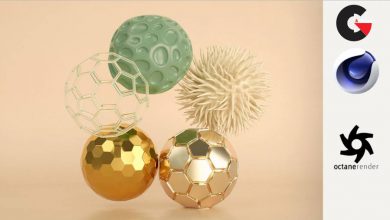Sculpting a Scarecrow in ZBrush
 Sculpting a Scarecrow
Sculpting a Scarecrow
Sculpting a Scarecrow in ZBrush : Learn a variety of powerful digital sculpting techniques by creating a fun and whimsical Halloween scarecrow in ZBrush. Michael Ingrassia demonstrates techniques such as sculpting with DynaMesh, detailing a burlap hat with stitches, creating draping cloth folds, and “carving” pumpkins effortlessly. Students experienced in ZBrush will find this course refreshing and fun, and students new to ZBrush will be surprised at the professional look their design will achieve at the end of the lessons.
Topics include :
- Creating base meshes
- Using DynaMesh and ZRemesher
- Creating a rope by drawing a curve with a custom brush
- Sculpting buttons, a hat, and gloves
- Texturing the scarecrow
- Creating wood grain
- Exporting subtools to Maya for adjustments
- Rigging in Maya
- Polypainting in ZBrush
- Creating a final render in Photoshop
Watch the Introduction Video :
lB6MwSwNNIYYHz66UqInBRH/video%202/19427
Direct download links 500 MB :
Direct download link reserved for subscribers only This VIP
Dear user to download files, please subscribe to the VIP member
- To activate your special membership site, just go to this link and register and activate your own membership . >>>register and activate<<<
- You can subscribe to this link and take advantage of the many benefits of membership.
- Direct downloads links
- No ads No waiting
- Download without any limitation ، all content in website
CGArchives Is The Best
Review
Review
Review this tutorial
 Sculpting a Scarecrow
Sculpting a Scarecrow