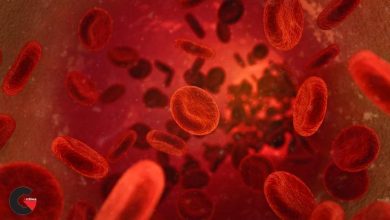Learn Boris Continuum
 Learn Boris Continuum
Learn Boris Continuum
Learn Boris Continuum : Boris Continuum is a comprehensive effects package that allows you to access an array of features and effects, including the ability to restore footage, generate 2D and extruded 3D text, create professional broadcast titles, and achieve striking compositing results in several different host applications. This course focuses on using Boris Continuum with After Effects, and provides several compositing techniques that you can use to make your projects look great. To begin, VFX expert Lee Lanier shows how to apply stylistic effects, explaining how to work with the PixelChooser and Boris light effects. He then shares how to color grade and warp footage, key with Primatte Studio, add particles with Particle Illusion, work with 3D text, and more. Plus, learn about some of the new features available in Boris Continuum 12.
Topics include :
- Working with common Boris controls
- Applying stylistic effects
- Relighting with Boris light effects
- Adjusting colors and color grading
- Warping footage
- Keying greenscreen with Primatte Studio
- Motion tracking
- Adding particles with Particle Illusion
- Working with 3D text and VR
Watch the Introduction Video :
lB6MwSwNNIYYHz66UqInBRH/video%202/20926
Direct download links 3.5 GB :
Direct download link reserved for subscribers only This VIP
Dear user to download files, please subscribe to the VIP member
- To activate your special membership site, just go to this link and register and activate your own membership . >>>register and activate<<<
- You can subscribe to this link and take advantage of the many benefits of membership.
- Direct downloads links
- No ads No waiting
- Download without any limitation ، all content in website
CGArchives Is The Best
Review
Review
Review this tutorial
 Learn Boris Continuum
Learn Boris Continuum