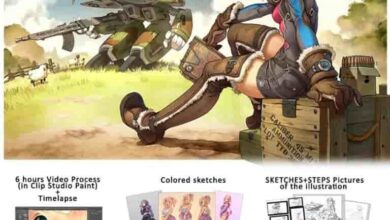Learn 3D modeling by creating a Futurama Style Spaceship
 creating a Futurama Style Spaceship
creating a Futurama Style Spaceship
Learn 3D modeling by creating a Futurama Style Spaceship : This class is a great first step into the world of 3D modeling and particularly learning the absolutely free modeling program called Blender. Blender is a free program that has been around for quite some time, and though it is extremely powerful, people are often intimidated by its complexity and depth. That’s why I’m here.
Requirements
- Download Blender 2.8 (available for free)
- A 3 button mouse would be great bot not necessary
- Excitement and Imagination
This project will cover the basics you need to get started like the interface, modeling, and some materials, but won’t cover so much that you feel overwhelmed. Don’t worry I didn’t forget to make it fun either. Instead of doing just any model we’re going to make a spaceship inspired by Futurama’s Planet Express Ship. As a bonus, you’re going to learn how to make your model look like the 2D version from the show. This is a really awesome skill because you can still light and position the model the same as you would in a 3D scene, yet the finished product looks like you drew it. Your Friends are going to say WOOOW, you drew that? To which you can say, kinda.
Who this course is for:
- Beginner 3D modellers eager to learn how to do a cartoon-style spaceship.
- Artists who want to learn to bring their work into the 3rd dimension
- Game developers who wish to expand their skill set to making game assets
What you’ll learn
- An introduction to computer-generated graphics using the completely free Blender 3D software.
- The Blender Interface: Learn the quick ins and outs of Blender so you can create great scenes in no time
- Modeling Techniques: Learn techniques for creating shapes and scenes by manipulating vertices
- Material Techniques: Learn how to apply materials and as a bonus learn how to apply materials in a way that looks like 2D art
- Lighting Techniques: Learn the basics of applying light in a 3D scene
- Rendering: Learn how to generate final images you can wow your friends with on social media
lB6MwSwNNIYYHz66UqInBRH/video%204/31247
Direct download links 1 GB :
Direct download link reserved for subscribers only This VIP
Dear user to download files, please subscribe to the VIP member
- To activate your special membership site, just go to this link and register and activate your own membership . >>>register and activate<<<
- You can subscribe to this link and take advantage of the many benefits of membership.
- Direct downloads links
- No ads No waiting
- Download without any limitation ، all content in website
CGArchives Is The Best
Review
Review
Review this tutorial
 creating a Futurama Style Spaceship
creating a Futurama Style Spaceship