Cinema 4Dcloth designcompositelightingMarvelous Designeroctane renderPlugin usedsculptingSoftware usedSubstance PaintertexturingtutorialTutorial contentZBrush
Cyberpunk Bomber Jacket – 3D Fashion Design Course
 Cyberpunk Bomber Jacket
Cyberpunk Bomber Jacket
Cyberpunk Bomber Jacket – 3D Fashion Design Course : Learn my entire 3D Fashion Design workflow from start to finish. All videos are recorded in real time and fully narrated so you can follow along easily.
DIFFICULTY
Intermediate/Advanced
TOPICS COVERED
- Pattern Drafting & Garment Creation With Daz 3D And Marvelous Designer – Creating A Cyberpunk Bomber Jacket
- Detail Sculpting With Zbrush + Adding Accessories
- Realistic Texturing With Substance Painter
- Composition, Lighting & Presentation With Cinema 4D and Octane Render
PROGRAMS USED
- Daz 3D
- Marvelous Designer 8 (If you have MD 7.5 that is fine, you just need access to Marvelous Designers UV
- Editor to complete the course unless you know how to organize UV’s outside of MD. I would highly recommend at least having MD 7.5 to complete this course)
- ZBrush 2019
- Substance Painter 2019
- Cinema 4D R19
- Octane Render 4 (Or any render engine equivalent to setup studio lighting)
FILES INCLUDED
- 9 Hour Fully Narrated Tutorial
- Female Template Garment + Cyberpunk Bomber Jacket Zprj Project File For Marvelous Designer (Completed Garments Ready To Use With Your 3D Characters)
- OBJ And Collada Files For Daz GEN 3 Female Character
- Studio Light Setup For Clothing – Cinema 4D Project File (All Lighting Already Setup, Just Import Your Character And Clothing, Apply Your Materials And Start Rendering Using My Studio Light Setup)
- Resources ( Eyelet IMM Brush (Contains 25 Eyelet OBJ Designs) – Tileable Puckering Brush For Zbrush – Tileable Seam Line Brush For Zbrush – Studs IMM Brush (Contains 20 Stud OBJ Designs) – Tileable Fabric Interwoven, Geosphere And Memory Folds Normal + Displacement Map (4K Resolution) – Tileable Zip Brush For Zbrush
- This workflow is not ideal for game ready clean topology. My main focus is to bring a garment to a complete and high quality finish to be used for still images. This is considered 3D Concept Art.
Watch the Introduction Video :
lB6MwSwNNIYYHz66UqInBRH/video%202/19313
Direct download links 2.1 GB :
Direct download link reserved for subscribers only This VIP
Dear user to download files, please subscribe to the VIP member
- To activate your special membership site, just go to this link and register and activate your own membership . >>>register and activate<<<
- You can subscribe to this link and take advantage of the many benefits of membership.
- Direct downloads links
- No ads No waiting
- Download without any limitation ، all content in website
CGArchives Is The Best
Review
Review
Review this tutorial
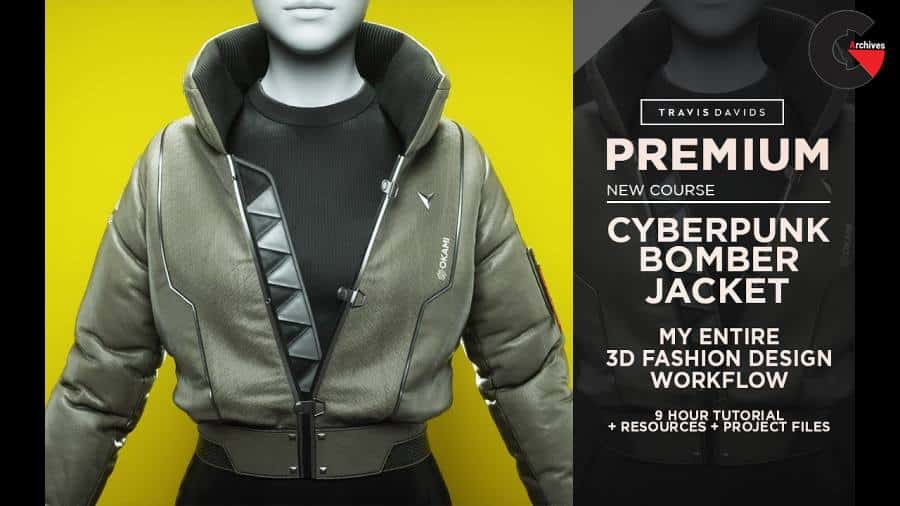 Cyberpunk Bomber Jacket
Cyberpunk Bomber Jacket




