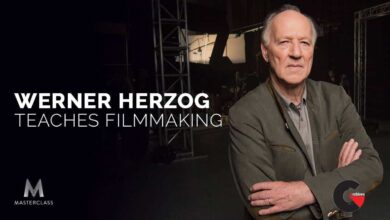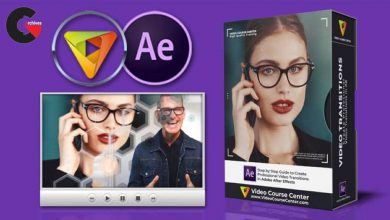Interior Visualization for Architects 3dsmax+Vray+Photoshop
 Interior Visualization for Architects
Interior Visualization for Architects
Interior Visualization for Architects 3dsmax+Vray+Photoshop : How many times you had an idea and it evaporates! How often you execute this idea into something visual! How many times you lost a concept because you did not know how to start making it from scratch!
Requirements
- Basic English
- Good machine to model and render on
- Basic knowledge of 3dsmax and its modifiers
- Basic understanding of Vray will be helpful, but not necessary
This course aims at transferring your imagination into a photorealistic and interesting digital image. You will learn how to start a project from scratch, and its workflow. It takes you from the basic 3ds Max and Vray, and photoshop to a high-end and professional visualization. This is not a basic course; however, it takes you to an advanced intermediate level. And it will expose you to some tricks in 3ds Max modeling, Vray secrets, and postproduction magic in photoshop. This course is compact and to the point (almost 4 and a half hours long), meant to save your time and ease the learning curve, condensing my professional experience of over the 8 years in the field of architecture and visualization, over the 12 years of experience in photography, and teaching; into short series of courses, this is the first one of them. I’m opened to any question at any time, so feel free to message me and I will reply back to you as soon as I can.
What you’ll learn
- How to create a concept from scratch
- How to use photography and art composition rules in your renders
- Tips and tricks to enhance your basic Vray renders into photorealistic ones taking them to another level
- You will learn how to use different plugins and modifiers in 3dsmax, which are demanded globally
- You will use the provided project (models, materials, and setting) to create your own rendered shot to be used in your portfolio
- Simplified and easy way to work with Vray materials
- You will understand more about Vray light (including HDRI), camera, and settings
- You will learn how to use Vray effects (adjustments and light bloom) to create a dramatic render
- You will learn how to post-process your rendered image on photoshop professionally
Who this course is for:
- Architecture and interior design students
- Young designers who want to elevate their concept creation and rendering skills
- Any 3d-art enthusiast
Direct download links 4 GB :
Direct download link reserved for subscribers only This VIP
Dear user to download files, please subscribe to the VIP member
- To activate your special membership site, just go to this link and register and activate your own membership . >>>register and activate<<<
- You can subscribe to this link and take advantage of the many benefits of membership.
- Direct downloads links
- No ads No waiting
- Download without any limitation ، all content in website
CGArchives Is The Best
Review
Review
Review this tutorial
 Interior Visualization for Architects
Interior Visualization for Architects