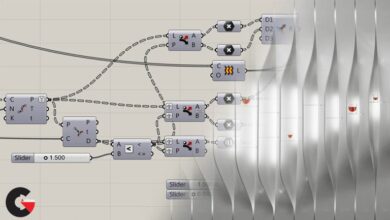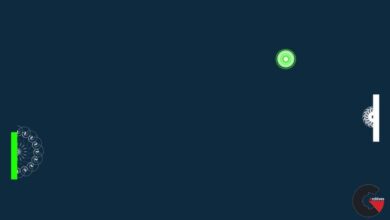Illustrating With The Grease Pencil
 Illustrating With The Grease Pencil
Illustrating With The Grease Pencil
Illustrating With The Grease Pencil : How we illustrate and produce 2D artwork is evolving. Utilising 3D applications is becoming more commonplace in a broad spectrum of industries.
Requirements
- Computer capable of running Blender 2.9.
The Grease Pencil allows you to illustrate (as well as animate) directly inside of Blender’s 3D interface. It may seem strange at first, but creating content with the Grease Pencil is simple, rewarding, and fun!
In this course, Paul will take you from the basics – interface set up and navigation, tools, using brushes and colouring – through to a completed project you can be proud to add to your own portfolio. All the necessary assets are provided, and step-by-step saves are available at the end of each project chapter in case you stumble along the way.
In this course you will learn:
- How to set up your interface ready to draw
- How to enable and use tools and modes
- How to use and customise brushes
- How to create materials
- How to use Vertex paint mode to create your own custom palettes
- How to use modifiers and effects How to composite for a final polished render
- By the end of this course, you will have a deeper understanding of what is possible with the Grease Pencil.
- Remember to join our Facebook group and Discord for course help, support and showing your work.
Who this course is for:
- Beginner Blender uses wanting to use the grease pencil.
What you’ll learn
- How to set up your interface ready to draw.
- How to enable and use tools and modes.
- How to use and customise brushes.
- How to create materials.
- How to use Vertex paint mode to create your own custom palettes.
- How to use modifiers and effects How to composite for a final polished render.
lB6MwSwNNIYYHz66UqInBRH/video%206/46910
Direct download links 2.7 GB :
Direct download link reserved for subscribers only This VIP
Dear user to download files, please subscribe to the VIP member
- To activate your special membership site, just go to this link and register and activate your own membership . >>>register and activate<<<
- You can subscribe to this link and take advantage of the many benefits of membership.
- Direct downloads links
- No ads No waiting
- Download without any limitation ، all content in website
CGArchives Is The Best
Review
Review
Review this tutorial
 Illustrating With The Grease Pencil
Illustrating With The Grease Pencil