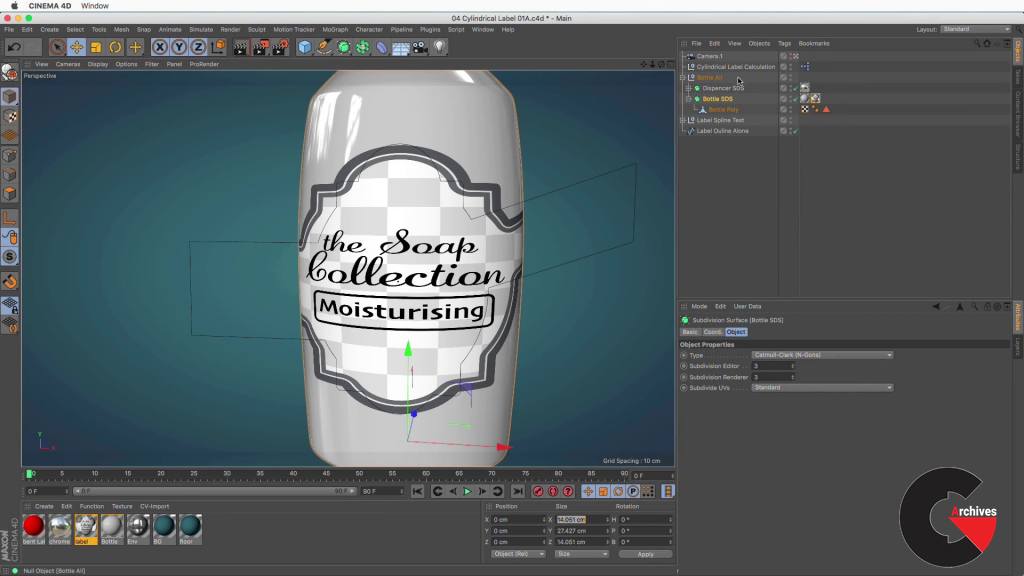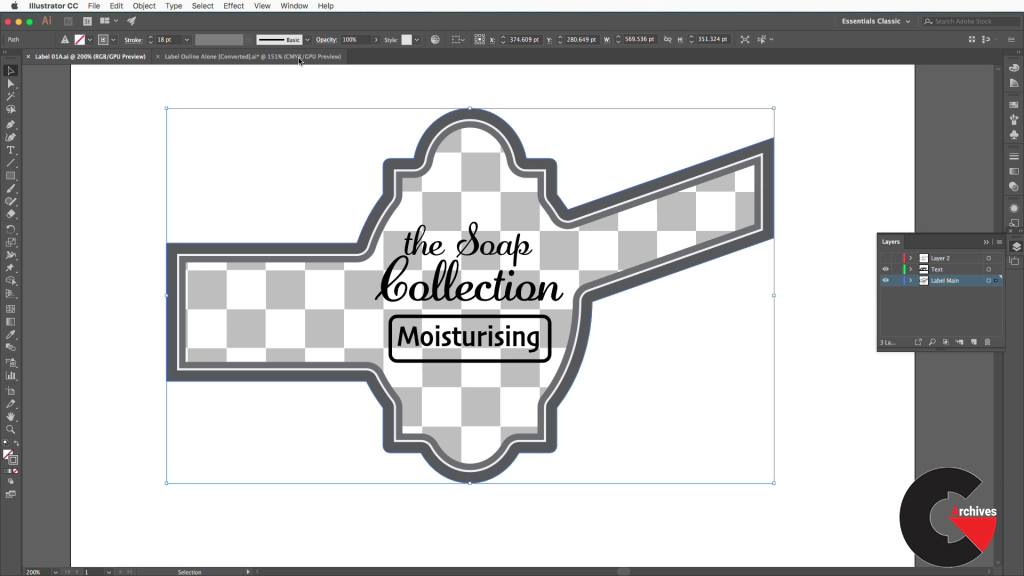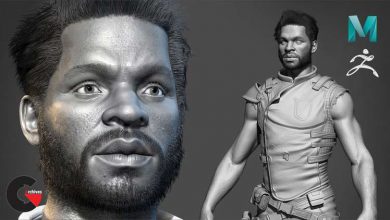Cinema 4D – How to Put Labels on 3D Objects Introduction
 How to Put Labels on 3D Objects Introduction
How to Put Labels on 3D Objects Introduction
Cinema 4D – How to Put Labels on 3D Objects Introduction : In this series, Thanassis will show you a few methods for placing labels on bottles and other packaging designs.
We will focus on 3 methods. First, how to Apply the label using UV coordinates. Secondly, how to apply it using a Surface Deformer, and finally using a Cylindrical Projection.
To make sure everyone is inline with the content, we have also made another two videos:
One about Unwrapping the UVs for this particular bottle, and the other is an overview of the Surface Deformer.
How to Put Labels on 3D Objects:
- Preparing UV Coordinates for Label Placement
- Applying a Label as a Decal Using UV Coordinates
- Overview of the Surface Deformer
- Applying a Label Using the Surface Deformer
- Applying a Label on a Bottle Using Cylindrical Projection
Pictures of this course :
lB6MwSwNNIYYHz66UqInBRH/video/6575
Direct download links 316 MB :
Direct download link reserved for subscribers only This VIP
Dear user to download files, please subscribe to the VIP member
- To activate your special membership site, just go to this link and register and activate your own membership . >>>register and activate<<<
- You can subscribe to this link and take advantage of the many benefits of membership.
- Direct downloads links
- No ads No waiting
- Download without any limitation ، all content in website
CGArchives Is The Best
Review
Review
Review this tutorial
 How to Put Labels on 3D Objects Introduction
How to Put Labels on 3D Objects Introduction