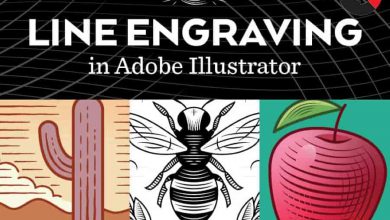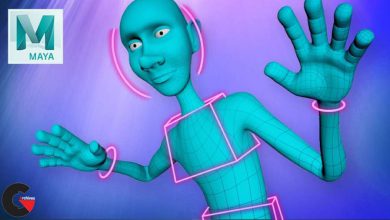How to Texture 3D Aircraft Model in Maya
 Texture 3D Aircraft Model
Texture 3D Aircraft Model
How to Texture 3D Aircraft Model in Maya & Substance Painter : This course is third course of Series How to Texture 3D Aircraft Model in Maya & Substance Painter which provides an overview of Texturing, and Exporting Textures for Rendering 3D graphics in the production. Beginning with a tour of the interface, Animation Hacks shows what we will learn how to generate in ColorID map in Autodesk Maya. With the high poly model and the generated maps, we now can modify our basemesh to use it as Lowpoly. After we have created the low poly object, we will export the low poly to Substance Painter and generate color and textures. The course also demonstrates how to create and edit basic texture, the material effect on surfaces, and apply smart materials and textures.
Requirements
- Autodesk Maya
- Substance Painter
Who this course is for:
- This course is designed for All Level Maya and Substance Painter users and is also intended for absolute newbies
What you’ll learn
- Texture the asset using Substance Painter
- Preparing the 3d object for texturing process
- Learn Research and Presentation techniques to find the reference for your models
- Create complex material and texture in Substance Painter
Watch the Introduction Video:
lB6MwSwNNIYYHz66UqInBRH/video/5859
Direct download links 1 GB :
Direct download link reserved for subscribers only This VIP
Dear user to download files, please subscribe to the VIP member
- To activate your special membership site, just go to this link and register and activate your own membership . >>>register and activate<<<
- You can subscribe to this link and take advantage of the many benefits of membership.
- Direct downloads links
- No ads No waiting
- Download without any limitation ، all content in website
CGArchives Is The Best
Review
Review
Review this tutorial
 Texture 3D Aircraft Model
Texture 3D Aircraft Model