How to Create a Revit Plugin with Python Revit API
 How to Create a Revit Plugin
How to Create a Revit Plugin
How to Create a Revit Plugin with Python Revit API : Having the ability to develop In-House Technology Tools for your organization is a highly coveted skill to have as a professional. On this course, you’ll learn how to do exactly that. We’ll take you to step by step in how to set up your development environment and teach you how to script your own Plug-Ins using Revit’s API and Python Scripting language.
What will you do on this course?
For the practical purposes of this course, Sam will teach you how to create a tool that automates the layout of a retail store. You’ll create a tool with several parameters that will allow you to specify different design aspects of the space like dimensions, number, and types of furniture, lighting fixtures among other things.
Development Environment Setup
In this course, you’ll learn how to set up your own development environment from scratch and also the use of helpful tools for the creation of your Revit Plugins such as PyRevit and Revit Look Up.
Define your Plug-In parameters
Learn how to design your own tools by identifying key parameters that will drive the usage of your application and create UI Forms to allow users to interact with your tool. Learn how to make decisions based on usability to allow a wider usage of your tool.
Revit API
Learn how to use Revit API to interact with your application, and call native API elements, Geometry manipulation, and design logic. We’ll dive into Revit API Docs for you to learn how the SDK is structured and how to read the documentation.
Optimization & Error Handling
Once you have developed your Plug-In, you’ll also learn some useful techniques for optimizing your plug-ins and correcting errors with different debugging techniques, and also some techniques for testing and deployment.
lB6MwSwNNIYYHz66UqInBRH/video/9915
Direct download links 1 GB :
Direct download link reserved for subscribers only This VIP
Dear user to download files, please subscribe to the VIP member
- To activate your special membership site, just go to this link and register and activate your own membership . >>>register and activate<<<
- You can subscribe to this link and take advantage of the many benefits of membership.
- Direct downloads links
- No ads No waiting
- Download without any limitation ، all content in website
CGArchives Is The Best
Review
Review
Review this tutorial
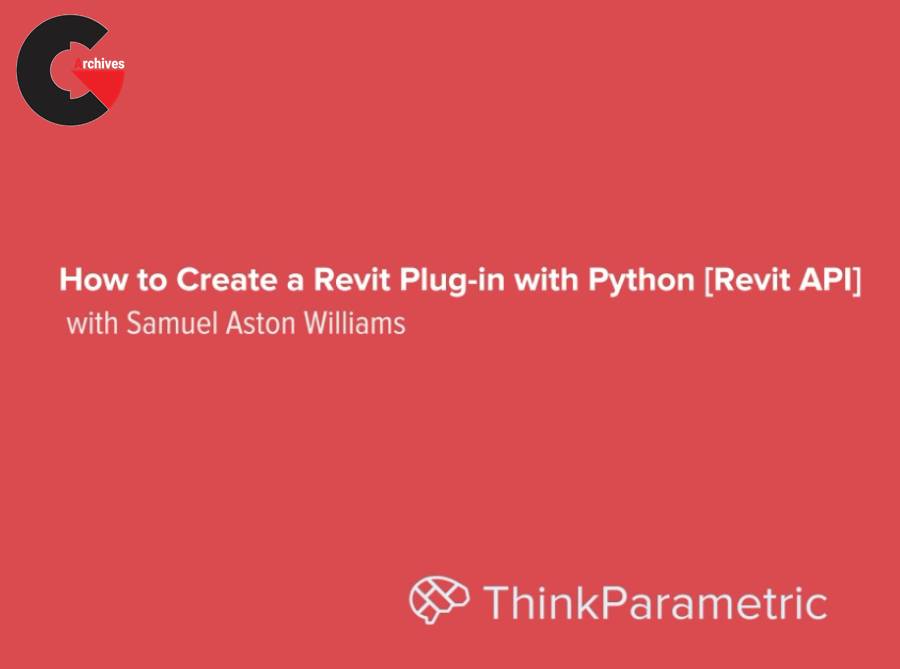 How to Create a Revit Plugin
How to Create a Revit Plugin




