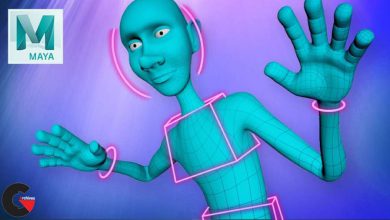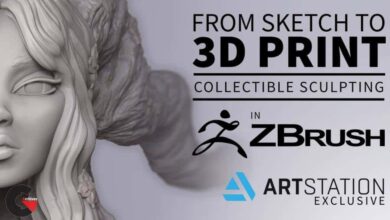Collage Animation: Creative Motion Graphics with Photoshop & After Effects
 Collage Animation: Creative Motion Graphics
Collage Animation: Creative Motion Graphics
Collage Animation: Creative Motion Graphics with Photoshop & After Effects : Are you ready to make collage animations? Learn how to create amazing motion graphics in a simple way with Adobe Photoshop and Adobe After Effects
What will I learn?
Using cropped images and video files, we will design incredible worlds without having to be great illustrators.
Step 1: Idea and Sketch
We will start developing the idea. I will show you the best web pages to download the material for your project for free, and we will design a quick sketch of what our project will be.
Step 2: Design
Next, you will learn two different methods to crop images quickly and very effectively with Adobe Photoshop. We will pass all our material to Adobe After Effects.
Step 3: Motion Graphics & Animation
Once here, we will animate the images and integrate the videos in the same way that we do in our studio.
Finally, we will retouch the colors and add filters. I will give you some special tips to give our collage animation a unique and professional touch.
At the end of the course, we will see an alternative method to easily convert simple illustrations into animated collages.
Requirements:
To take this course, you will need to have Adobe Photoshop and Adobe After Effects installed on your computer.
Direct download links 0.8 GB :
Direct download link reserved for subscribers only This VIP
Dear user to download files, please subscribe to the VIP member
- To activate your special membership site, just go to this link and register and activate your own membership . >>>register and activate<<<
- You can subscribe to this link and take advantage of the many benefits of membership.
- Direct downloads links
- No ads No waiting
- Download without any limitation ، all content in website
CGArchives Is The Best
Review
Review
Review this tutorial
 Collage Animation: Creative Motion Graphics
Collage Animation: Creative Motion Graphics