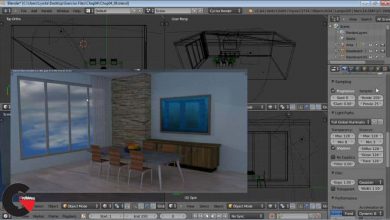How to create a movie in Unreal Engine 5 Beginners Edition
 How to create a movie
How to create a movie
How to create a movie in Unreal Engine 5 Beginners Edition : Getting alot of questions regarding the motion capture part of this course. I will provide you with 2 FBX files containing the motion capture in this course. You will not need a suit to follow this course.
Requirements
- Computer that can run Unreal Engine 5 and Epic Games Metahuman Creator Tool
- NLE software that can import png sequences
- Operating System Windows 10 64-bit Processor Quad-core Intel or AMD, 2.5 GHz or faster Memory 8 GB RAM Video Card/DirectX Version DirectX 11 or DirectX 12 compatible graphics card
- 12-core CPU at 3.4 GHz, with an NVIDIA RTX 2080 or AMD Radeon 5700 XT graphics card or higher, and 64 GB of system RAM 500GB Hard Drive Space
DISCLAIMER: Unreal Engine 5 is still in Beta so there is a possibility that things in this course might be different in the final version of Unreal Engine 5.
Thank you for checking out my How to make a movie in Unreal Engine 5 Beginners Edition Course.
In this 2.4 hour course, you will learn to install Unreal Engine 5 and create a short action movie in Unreal Engine 5 using free Metahumans and free AAA 3d characters from the Epic Marketplace.
From the past I have used free animations from the Epic Marketplace but this time around, I was fortunate enough to acquire professional grade action motion capture animation from James Croak and his team of talented stuntman Christopher Troy and Braxton McAllister. Although just a disclaimer, the motion capture animations I provide in this course (2 FBX files) are only for educational use and cannot be used commercially. Also, if you have purchased one of my past courses, I listed what you will learn from this course so that you won’t have to pay for something you already know.
Like always I truly appreciate your support if you decide to purchase this course. Thank you!
Recommended Hardware Specs: Windows 10 64 Bit, 12-core CPU at 3.4 GHz, with an NVIDIA RTX 2080 or AMD Radeon 5700 XT graphics card or higher, and 64 GB of system RAM,atleast 500GB of hard drive space. If you own an Apple computer I am sorry but I am not familiar with Mac computers so I do not know if it works with Unreal. Additionally, I will be using Davinci Resolve to view the final movie but any NLE will work. Lastly to follow along with the facial motion capture portion of the course will require you to have an Iphone device that has truedepth technology which I believe is Iphone X and up.
Support Files are available in zipped file under Part 2
Course Parts
Part 1:
- Installing Unreal Engine 5
- Installing Plugin for motion capture data
- Creating new project
- Getting familiar with UE5 editor
- Introduction to Quixel Bridge
- Introduction to Quixel Megascan
- Creating a quick set using Quixel Megascan assets
Part 2:
- Downloading Unreal Engine 4.26 for migrating older projects to UE5
- Downloading free environment from Epic Marketplace
- Downloading free AAA characters from Epic Marketplace
- Introduction to Epic Games Metahuman Creator Tool (Need to request access from Epic Games to use the Metahuman Creator Tool)
- Creating quick character in Metahuman Creator Tool
- Importing Metahuman Characterse to Unreal Engine 5
- Enabling motion capture plugin
- Placing Metahuman characters in the scene
- Getting highest quality from Metahuman using Level of Detail
- Using free IOS app Livelink Face App to animate metahuman’s face (optional with Iphone device)
Part 3:
- Fixing texture streaming over budget error
- Importing professional motion capture fbx into Unreal Engine 5
- Introduction to Cinematic Sequencer
- Applying body motion capture data to Metahuman characters
- Combining facial and body motion capture to Metahuman characters
- Fixing common errors with Metahuman bodies
- Creating and working with lights
- Creating & working with cameras
- Quick tip on how to make Metahumans look realistic
- Autofocus metahuman characters
- Creating multiple camera cuts
- Introduction to post process volume
- Adding sound in sequencer
- Test render movie
Part 4: Metahuman Scene Indoors
- Importing movie in NLE (Optional)
- Finessing scene back in Unreal Engine 5
- Adding custom textures to lights
- Finessing lighting for more dramatic effect
- New feature in UE5 Virtual Shadow Map
- Re-render sequence again
Part 5: Cyborg Scene Outdoors
- Downloading Valley of the Ancient project (requires decent hardware. see recommended specs)
- Migrating Unreal Engine 4 assets to Unreal Engine 5
- Importing characters from Epic Marketplace in Unreal Engine 5
- Removing unwanted weapons
- Applying motion capture data to imported Characters
- Quickly fixing unwanted environment assets
- Creating slow motion/speed ramp effect
- Creating multiple cameras and cut track
- Finessing action scene
- Making lighting changes outdoors
- Introduction to Unreal Engine 5 control rig
- Editing motion capture data non-destructively using control rig
- Changing settings for final render
- Removing unwanted UI before final render
- Render final movie
- Import final sequence to Davinci Resolve (optional)
- The End.
Who this course is for:
- Beginner Unreal Engine 5 users
- Unreal Engine 5 students
- Animation students
- CG animators
- Virtual production
- Virtual Production students
- VFX students
- 3d modeler
- movie previz
- Unreal Engine 5 Beginners
- Show less
lB6MwSwNNIYYHz66UqInBRH/video%206/46347
Direct download links 2.8 GB :
Direct download link reserved for subscribers only This VIP
Dear user to download files, please subscribe to the VIP member
- To activate your special membership site, just go to this link and register and activate your own membership . >>>register and activate<<<
- You can subscribe to this link and take advantage of the many benefits of membership.
- Direct downloads links
- No ads No waiting
- Download without any limitation ، all content in website
CGArchives Is The Best
Review
Review
Review this tutorial
 How to create a movie
How to create a movie