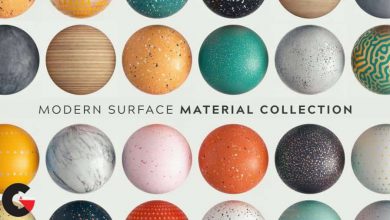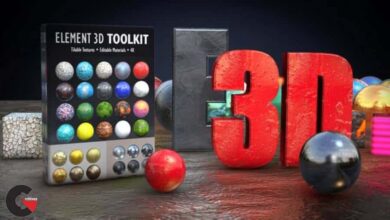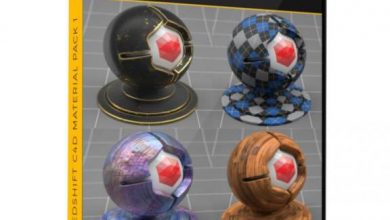Materials
Gumroad – Hue Sat. Lum. Shader for Marmoset Toolbag 3
 Hue Sat. Lum. Shader
Hue Sat. Lum. Shader
Hue Sat. Lum. Shader for Marmoset Toolbag 3 : The downloadable zip contains two shader extensions allowing for Hue Saturation Luminance modifications Toolbag 3 shaders. The first shader uses a texture mask for a single HSL shift. The second shader allows for three individual HSL shifts per channel.
Features:
- Mask Shader: Independent controls for modifying Hue, Saturation and Luminance of the existing Albedo.
- Mask Shader: Texture Mask for Effect with independent channel support.
- RGB Shader: Independent controls for modifying Hue, Saturation and Luminance of the existing Albedo with an RGB Mask.
- RGB Shader: Texture Mask for 3 Hue Sat Lum shifts per channel.
Install Instructions:
- Unzip file to your “C:\Program Files\Marmoset\Toolbag 3\data\shader\mat\custom” folder
- Launch Toolbag 3
- Select a shader and scroll to the bottom section of the material attributes tab.
- Click the triangle on the right and select “Custom”
- Click the triangle next to “Shader” and select “hue_saturation_luminance_mask” or hue_saturation_luminance_rgb”
Direct download links 1 MB :
Review
Review
Review this Textures
 Hue Sat. Lum. Shader
Hue Sat. Lum. Shader